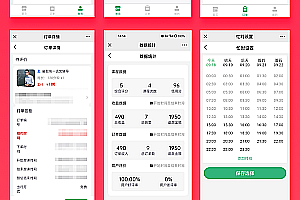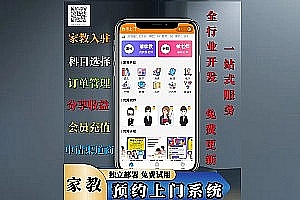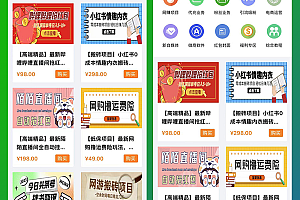Private deployment, integrating learning, testing, practice, and examination, can supervise and monitor the learning situation of students, achieve visual management of learning results, and support OEM branding
Can be applied to:
Schools: primary and secondary schools, vocational colleges, undergraduate colleges, open university construction, distance education correspondence platforms, etc
Enterprises, institutions, and government agencies: employee internal training, safety production training, business school platform construction, enterprise university, party building training, etc
Training institutions: K12 Education, Skills Training Certification Platform, Adult Vocational Education, Public Examination, Academic Upgrading, etc
[Language]
Front end H5+CSS+JS, some pages use Vue, backend C#
[Technical Features]
Front end separation (MVVM architecture), C #, SQL server, Vue, ElementUI for web, VantUI for mobile, WebdeskUI for management backend
Server requirements:
Server initial configuration requirements: 2-core 4G 3M bandwidth 40G system disk+50G data disk computing type
Operating System: Windows Server 2012 64 bit Enterprise Edition
Operating environment:
Server operating system: Windows Server 2012 64 bit Chinese version
Database: Microsoft SQL Server 2008
. NET version: NET4.6
How to enter the server:
http://www.weisha100.net/Mobile/article.ashx?id=256
http://www.weisha100.net/course.ashx?id=186 Installation tutorial, free learning after registration
【 Related software download 】
https://download.visualstudio.microsoft.com/download/pr/8e396c75-4d0d-41d3-aea8-848babc2736a/80b431456d8866ebe053eb8b81a168b3/ndp462-kb3151800-x86-x64-allos-enu.exe
. NET 4.6.2 download link
ed2k://%7Cfile%7Ccn_sql_server_2008_r2_enterprise_x86_x64_ia64_dvd_522233.iso%7C4662884352%7C1DB025218B01B48C6B76D6D88630F541%7C/
Database download address
Initial account password
URL: http://Visit URL/[Automatically enter the computer end when opened on the computer, automatically enter the mobile end when opened on the phone]
Student and Teacher Entrance: http://Visit URL/web/sign/in
Account: Tester
Password: 1 [Teacher ID – After logging in, click on “Enter Teaching Management” in the upper right corner]
Administrator entrance: http://URL/orgadmin
Account: admin
Password: 1 [Professional Settings, Course Question Bank Settings, User Management, News Management]
Super pipe entrance: http://access website/manage
Account: super
Password: 1 [Payment interface, login interface, live streaming interface, SMS interface, learning card, etc.]
The backend permissions of the super management are relatively large, please operate with caution
Attention [Solving the problem of students not being able to record their login status after logging in]
After system installation, use Notepad to open the db. config file and configure the following main domains
Accessing with domain name: For example, when accessing the domain name: www.weisha100.net, fill in “weisha100.net” in the main domain. Example: add name=”weisha100. net”
Internal network and using IP access: directly fill in the IP address, for example: add name=”122.114.68.70″
Attention: No port number is required.