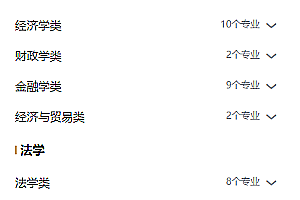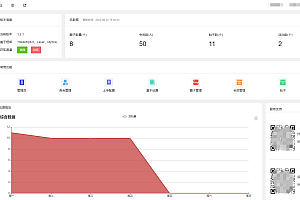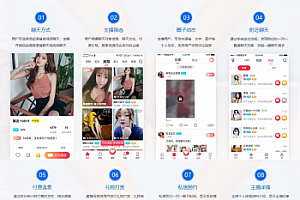Note: Product and service prices are for reference only, please consult the front desk for details.
一、Function display (multiple practical functions, restore offline teaching)
1. Teaching whiteboard
◆ With brush, text box, eraser and other tools, support writing mark, dynamic PPT upload, visual control and other operations.
2. Exercise book
◆ The lecturer can publish the class homework in the lecturer terminal, and the homework content comes from the uploaded test photo or question bank.
3. Question bank construction
◆ The management background can add question bank, question type includes selection, judgment, fill in the blank and answer, support picture, video or voice.
4. In-class quiz
◆The test contains three types of questions, which are divided into choice, judgment and word questions. The instructor can pre-set the test before the class starts.
二、Application Scenarios (Applicable to various scenarios)
1. Online classroom
◆ Live online teaching, perfect return to offline class
◆ Support video, voice, upload courseware, whiteboard and other interactive ways.
◆ Built-in multi-user connection + text message + in-class test and other functions.
◆ The live teaching picture is smooth without delay, millisecond low delay.
2. Interactive large class
◆ Can accommodate 10,000 people online at the same time.
◆ Includes two modes: voice class and video class.
◆ Voice class support video, audio, PPT.
◆ Video classes are presented in the form of real-time video lectures.
3, boutique small class
◆ Support teachers and students to video connect, and realize one-to-one and one-to-multiple video interactive teaching between teachers and students.
◆ Built-in teaching whiteboard, in-class test, quick answer, raise hands and other practical teaching functions.
4. Double teacher teaching
◆ The lecturer will give lectures online, and the tutor will assist the lecturer in answering questions and supervising the school, maintaining classroom discipline, summarizing knowledge points, and issuing important reminders to build an efficient and orderly live teaching environment.
5. Pay for knowledge
◆ Includes two modes of knowledge payment and course payment.
◆ The content is divided into video, graphics and voice three forms of presentation.
◆ Students can obtain relevant courses through free, password and paid methods.
[More functions can be customized according to demand]
三、Focus on interaction (efficient learning)
1, online response
◆ The lecturer randomly publishes the topic, the students participate in the rush answer, and the students selected by the lecturer can communicate on the mic.
2. Classroom exercises
◆ After the lecturer releases the class exercises, students need to complete the answers within a certain time, and the exercises are automatically submitted after the end.
3. Raise your hand
◆ During the live lecture, the students raise their hands to apply for the stage and the lecturer will be able to go on stage after the lecturer agrees.
4. Do you understand
◆ When lecturers teach, they can use the function of “understand or not understand” to roughly judge the students’ mastery of knowledge.
四、Marketing module (Creating exclusive private traffic for education and training institutions)
1. Coupons
Including full reduction, discount, immediate reduction of three forms, can stimulate users to buy, improve the conversion rate of payment.
2. Group activities
Through group buying classes, old students with new links, can not only promote the sale of goods, but also increase new users.
3. Fission posters
Users can generate their own posters and share them, and after friends purchase courses through the posters, the sharer will get a commission.
4, limited time to kill
Attract students with low-priced courses, create a promotional atmosphere, and accelerate students’ purchase decisions.
5. Membership system
By building a membership system, we can enhance the stickiness of core users and improve user activity.
6. Credit points
Students earn points by purchasing courses, and the points can be used to offset cash, thereby stimulating students’ consumption.
7. Pop-up ads
It can enhance the exposure of recommended content and marketing strategies, and play a guiding role in guiding platform users to visit .
8. Promotion and distribution
Users distribute courses as promoters, who receive bonus points when other users purchase courses.
五、More features (support for custom development)
1, teaching mall 2, offline activities 3, online exam 4, online brush questions 5, distribution function
6, learning stage 7, subject classification 8, rotating poster 9, famous teachers 10, course management
11, interactive function 12, video link 13, error this 14, online course purchase 15, courseware download
六、Industry applications (The system is flexible and can be applied to various training industries)
1. Quality education (art, music, programming, dance, sports, etc.)
2, education improvement (adult self-examination, higher education, postgraduate entrance examination, study abroad, etc.)
3. Vocational education (IT, accounting, psychology, securities, public examinations, etc.)
4, language training (English, German, Japanese, Korean, French, etc.)
5, enterprise training (enterprise management, video conferencing, staff assessment, technical training, etc.)
6. Family education (early childhood education, parent education, psychological education, enlightenment education, etc.)
七、Multi-terminal interconnection (secure and stable)
web version: 【web student side. web management background, web instructor side 】
app native version: 【app student side, web management background, web instructor side 】
uniapp version: 【 Small program (H5), student side, web management background, web instructor side 】
八、Wanyue technology quality service
1. Technical support
◆ Rapid deployment. The Wanyue online education platform is built quickly and can be deployed within 6 hours.
◆ Custom development. According to customer needs, the online education system can be upgraded or secondary development.
◆ Three-party access. Assist customers to apply for third-party interfaces and domain name records, and recommend server configuration solutions.
九、After-sales support
◆ Answer online. 7X12 hours professional after-sales service, online answer customer deployment and three-party access questions.
◆ Remote assistance. If there are technical problems during the construction process, customers can apply for remote assistance from the technical team.
◆ Technical training. During the docking process, free technical training and guidance can be provided to customers if they need it.
十、Product display