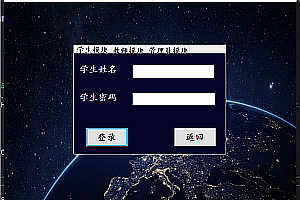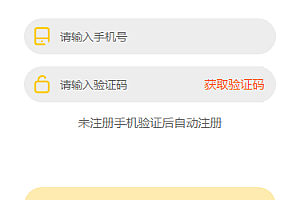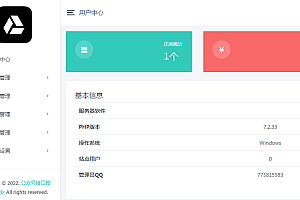Purpose of the experiment
Basic Requirements:
Student course selection and grade management are an important part of the academic affairs management of colleges and universities, which mainly include teacher management of student performance dream block, student course selection module and system management module. Each course includes information such as credits, credit hours, course name, and course nature (required and elective). Each teacher can teach a number of courses, and is responsible for the entry, deletion, search and transfer of students’ grades, statistical analysis of grades, etc. The teacher’s information also includes the name and D. Students can choose courses according to their professional requirements, such as the total number of credits required to be completed (the school requires a total of 50 credits) and compulsory courses. The student’s information also includes name, ID, and class number, among other things. Please design a system to manage students’ course selection and grades.
The system requires the following features:
Teacher Module
(a) The entry of grades is required to be read from the file.
(b) Grade modification: If the input is incorrect, it can be modified; Requirements can be searched first and then modified.
(c) Search: You can search for a student’s course grade according to the name (or student number), find the list of students whose course grades are within the specified score range, and so on.
(d) Statistical analysis: Statistical statistics on the individual subject scores of students in a certain class or all students who choose courses, and find the average grade, standard deviation and pass rate
(e) Sorting function: Sort the individual subject grades of students in a certain class or all students who choose courses from high to low
Student Modules
(a) Select the appropriate course according to the current credit and the nature of the course
(b) Withdraw from certain courses
(c) View the grades of the courses taken and the total number of credits currently elected
System management module
(a) Increasing the functions of students or teachers when students are enrolled or new teachers are introduced
(b) Delete the student or teacher function when the student graduates or the teacher leaves
(c) Add or delete information about a course
(d) When there is a change in the student, teacher, or course information, the result will be saved to the corresponding new text.
Additional features
Add a module of students’ evaluation of teachers: students comment on the courses they choose and give satisfaction scores; The Teacher module allows you to view student comments
and scoring; The system management module ranks the teaching effectiveness of teachers according to the average satisfaction of students
Test data
Student information (tudent.txt), student grade records (score.xt), teacher information (stafftx), and course information (module.txt) are all files
End with #END
Implement the requirements
1. In the system management module, you can’t use STL to operate the teacher and student records, and STL2 can be used in other places, and all operations must be passed
Visual interface to operate and display
Implementation tips
1. You can use your own STD:Vector class template to dynamically manage teacher and student records;
2. Consider the relationship between teachers, students and courses, and establish a class structure relationship;
Operating environment
VS2019, based on the dialog MFC project, Cximage library
Overall design
Design ideas
It is divided into three modules, namely the student module, the teacher module and the administrator module, and each module accesses the unified file, and in this way the three modules can be closely associated, and the main files are: student information file, teacher information file, course information file; When you run the program, a login interface dialog box will pop up, and you can select different modules to log in
Interface design
The interface shows the student’s student status information, avatar information, grades and other information, all functions can be directly operated in this interface, highlights: the interface is simple, the background is cool, the avatar and other information can be switched, students can directly view the personal course and other information, but also can directly withdraw from the course operation;
Functional analysis
Withdrawal function: Students can choose or withdraw courses according to the courses displayed in the list, the selected course grades are displayed in the form of numbers (the initial number is 0, indicating 0 points), and the unselected course grades are displayed in the form of “—“; Highlights: Course selection and other information are updated to the top of the interface in real time, and students can directly observe the changes in personal course information
Evaluate the course features:
Students can directly evaluate teachers based on the courses they have taken, and the results of the evaluation are finally stored in the form of numbers on a 100-point scale to the teacher pair
In the personal information of the elephant, the highlights: the evaluation interface updates the teacher’s information to the students in real time, including the teacher’s profile, teaching courses, teacher’s avatar, etc., which is easy to operate and the interface is simple
Teacher Module
Interface design
The main interface displays the personal information of the currently logged in teacher (including avatar, class, student evaluation score, teacher profile, etc.), and the list displays the information of multiple courses, and the course information is associated with the administrator module, and the changes in the new or deleted course information of the administrator module will be observed on this interface
Functional analysis
Import student information file function: When you click the import student information file button, a dialog box will pop up to select the imported file, and the information of all students is stored in the “Student .txt” file, but when importing the file, the list box only displays the student information corresponding to the teacher’s class; Highlights: Select the import information file in the pop-up dialog box, and you can select the file with any path; At the same time, the file reading function has the function of automatically identifying class information, which is convenient for teachers to modify and count the information of students in the class
Export student information file function: The export student information file function is similar to the import file function, the same is to select the save path in the form of a dialog box, and the file is stored in the .txt format, which is consistent with the read file, which is convenient for the next reading operation;
More features are implemented as follows: