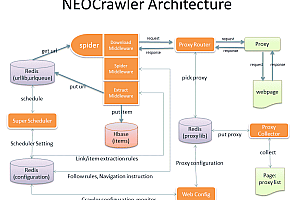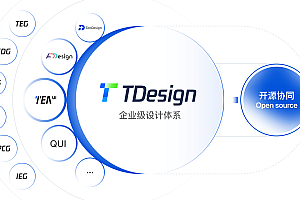Project Overview
Prometheus is an open-source autonomous drone software platform that provides a complete set of solutions for intelligent and autonomous flight of drones. This project is based on the PX4 open source flight controller firmware, aiming to provide PX4 developers with mature and available on-board computer programs, providing a more concise and fast development experience. At present, it has integrated modules such as mapping, positioning, planning, control and target detection, and is equipped with Gazebo simulation test code.
Demo of five-plane cluster flight function
Launch file location:
Prometheus/Simulator/gazebo_simulator/launch_formation
Startup script file location:
Prometheus/Simulator/gazebo_simulator/sh_formation/sitl_formation.sh
Procedure
1. Start sitl_formation.sh script file and make sure each functional module is launched successfully;
2. In the terminal window of the position control node, input the target position X, Y, Z (unit is meter) and UAV yaw angle (unit radian) data in the local coordinate system according to the prompt;

3. Select the formation according to the prompts in the terminal window of the formation switching node (currently only support taking off in a zigzag or triangle, and take off in a zigzag by default if you don’t select it);

4. In the terminal window of the mode switching node, enter the number 0 according to the prompt and select the unlock to take off, and the drone cluster will fly to the target position;

5. Users can correctly input formation control, mode control, and position control related instructions according to the prompts according to personal use.
Demo of the four-machine square wrapping function
Launch file location:
Prometheus/Simulator/gazebo_simulator/launch_formation
Startup script file location:
Prometheus/Simulator/gazebo_simulator/sh_formation/sitl_formation_square.sh
Procedure
1. Start sitl_formation_square.sh script file and make sure each functional module is launched successfully;
2. Check the status of each drone in the terminal window of the cluster status node to ensure that there is no abnormality;

3. In the terminal window of the square winding control node, enter 1 according to the prompt to start the square winding function;

Rack selection
Select the standard quadcopter rack on the “Racks” interface as shown in the figure, select DJI F450, and then tap “Apply and Restart” in the upper right corner

Feature display
RGBD camera mapping

Partial Planning (APF)

Global Planning (A star)

Trajectory Optimization (Fast_Planner)

Color Patrol Line

Unmanned aerial vehicle (UAV) + unmanned vehicle collaborative control