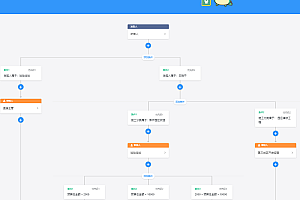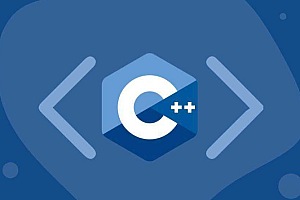1. Introduction to NocoDB
nocodb is not only an interface management tool for data management, but also can convert data such as databases and images into tables and display, and also provides team collaboration, workflow access, and more open API services. Allowing the team to work on the data truly shows that the data is at hand. nocodb can convert any MySQL, PostgreSQL, SQL Server, SQLite, and MariaDB into a smart spreadsheet.
Two. Get started quickly
1. Use Docker
docker run -d --name nocodb -p 8080:8080 nocodb/nocodbRetention data can be done under /usr/app/data/
2. Use Npm
npx create-nocodb-app3. Use Git
git clone https://github.com/nocodb/nocodb-seedcd nocodb-seednpm installnpm start3. NocoDB features
NocoDB has a rich spreadsheet interface that supports the following types
1. Easily search, sort, filter, hide columns
2. Create views: grids, galleries, kanban boards, Gantt charts, forms
3. Shared Views: Public & Password Protected
4. Upload image to cell (for S3, Minio, GCP, Azure, DigitalOcean, Linode, OVH, BackBlaze)
5. Roles: Owner, Creator, Editor, Commenter, Viewer, Commenter, Custom Role
6. Access control: There is fine-grained access control even at the database, table, and column level
nocodb can also be used in process work software, such as WeChat, SMS, email, and supports a variety of API methods.
NocoDB support
REST API (Swagger) access.
GraphQL API.
Includes JWT authentication and social authentication access.
API token access integrated with Zapier and Integromat.
Four. Related setting information
NocoDB requires a database to store metadata for spreadsheet views and external databases. The connection parameters for this database can be specified in NC_DB environment variables.
Example: Mysql
docker run -d -p 8080:8080 \ -e NC_DB="mysql2://host.docker.internal:3306?u=root&p=password&d=d1" \ -e NC_AUTH_JWT_SECRET="569a1821-0a93-45e8-87ab-eb857f20a010" \ nocodb/nocodbEnvironment variables: For more information, see Introduction to Git
Development settings
git clone https://github.com/nocodb/nocodbcd nocodb# run backendcd packages/nocodbnpm installnpm run watch:run# open localhost:8080/dashboard in browser# run frontend cd packages/nc-guinpm installnpm run dev# open localhost:3000/dashboard in browserThe purpose of developers to build this is still very clear, and we use spreadsheets or databases to solve business needs in many places in our lives and work. However, the speed of working on databases is nowhere near the speed of a graphical interface, and trying to solve problems with other SaaS products means constant expense and instability, so open-sourcing a project like this is undoubtedly a help for everyone助。