Demo:
Front desk: http://kf.51api.vip/php/app.php?widget-mobile
Backend: http://kf.51api.vip/php/app.php?login Account: admin Password Exc8Adrk
The online customer service system is independently deployed, does not require any authorization, is based on PHP and MySQL, can access any website and platform, can be used all the time after installation, unlimited customer service agents, no monthly fee. Attach detailed installation documentation and videos for easy use.
Easy to install
Unlimited Departments
Unlimited customer service
File sharing
Offer to invite a conversation
The operator is able to see the visitor’s IP address
Full translation support
The chat window can display the image and video directly by sending the URL link of the image or video
The widget shows the blacklist
geographical location
Automatic language switching
Widgets can be displayed in the bottom left/right corner or inline
Performance settings (user and chat refresh rate, maximum number of chat users)
Compatible with IE9!
Works with any PHP 5 and MySQL server
Offline message form
Mobile Support (Responsive Guest Widget)
Desktop notifications
Multiple agents chat with visitors
Clean and modern look
High-quality set of avatar images
Chat window with a collection of high-quality images
The initial “welcome” message after the guest logs in
The operator knows which page the guest is currently visiting!
The message view automatically updates its relative delivery time
Sound notifications (10 predefined sounds to choose from)
Conversation history with filtering
Widget color and text/language customization
Unlimited use – no monthly fees
Request:
PHP 5 or 7 (PDO supported),
MySQL 5。
Building Tutorial:
1. Pagoda liunx and win system, environment Apache 2.4.41 PHP5.6 or above
2. Create a database password under Site Settings
3. After uploading the source code, there is no need to modify the database information in the source code or import the database under decompression
4. After opening your domain name website, the installation page will be prompted, fill in the data information and background account password according to it, and then click to install the system
5. This system has a specific use of the mobile app with a tutorial in the app
6. Exclusive chat link for customer service: your domain name/php/app.php?widget-mobile
App tutorials
After the Android mobile APP customer service is installed
1. Open the mobile app;
2. Add a new server;
3. Use the code scanning function that comes with the APP;
4. Scan the “QR code in the background of the WEB management end of the online customer service system” to bind;
5. Give the server a name after successful binding (Chinese and English casually);
6. Click the Save button;
7. Click on the server to fill in the “login form” and start using the online customer service system;








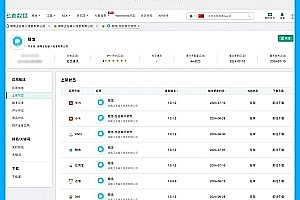
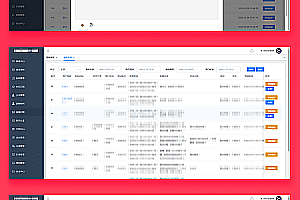


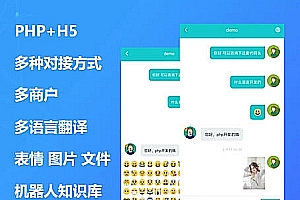
![[Imitation v letter] Rongxin/instant messaging/chat app/ group chat function/red envelope function/built-in mall/native development](https://ictcoder.com/wp-content/themes/ceomax/timthumb.php?src=https://ictcoder.com/wp-content/uploads/2022/02/9-300x200.jpg&w=300&h=200&zc=1&a=c&q=100&s=1)
