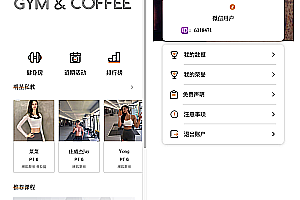Source code price: 7000
1. Installation service: free installation
2. System brand: thinkphp
3. Development language: PHP
4. Database: Mysql
5. Source files: all open source
6. Authorization: Authorization-free
7. Specifications: source code of the whole site
(1) Host type: independent host
(2) Operating system: Linux
(3) Web service: Apache
(4) Installation method: QQ remote assistance
(5) Pseudo-static: Yes
First, the system version: WeChat applet
2. Functions: Home, Messages, My Courses, Personal Center
Three, the home page
1. The top is a carousel chart
2. The following is the functional module: gym introduction, recent activities, star coach display, contact us (picture + text phone), honor list (display multiple project rankings, the first place in each project, graphic display plus medals).
3. There are multiple posters below.
Fourth, the message
1. Display the notification message of the student or coach, and you can edit the course information. The message cannot be modified after the course is confirmed. Message labels are displayed on the learner’s side: class time, training session, instructor name, lesson period, etc.
Five, my course
1. Display the student’s history course (course title + time + student name), and you can click to view the record according to the month. The details displayed are the same as the information sent by the instructor to the student to confirm the completion of the course.
2. Show the course that has been taken and the course that has not been taken (show the progress of the lesson).
Sixth, personal center
1. Personal information: avatar, ID, mobile phone number (automatically obtained), name (set as real name or nickname for easy viewing by coaches)
2. My students: (only coaches can enter), manually bind their own students, and one coach can bind multiple students. After binding, it can be modified and deleted, and a student can be bound to multiple coaches.
3. Course management: (only coaches can enter), the first-level page displays all students, click on the students, display the student’s historical courses, manually add courses (all courses can be copied as copies, or you can directly add new courses), click on the copy to modify, add items, fill in the time, etc., send to the students, and need to have a WeChat message notification.
4. Students can open the Mini Program, and they can also view it in the message, and the template sent to the student shows the date; Course Objectives; training time; training courses; training phase; training programs; sleep status; dietary status; mood state; Tips, coach’s name, etc., do not reflect specific action information. You need to click on the pop-up window – action + weight + number of times (multiple, up to 8).
5. Students fill in the health status, and click OK to class (4 hours before the class is not confirmed as a waiver, within 4 hours the student can not fill in, the coach can resubmit this course to the student after the date of modification), send it to the coach, need WeChat notification, when the coach is in class, fill in the student’s completion of the class (√ or ×) or there are 2 buttons, qualified/unqualified, click on the qualified item to display as √, unqualified as ×, fill in the student’s performance after class, and the student signs on the IPAD, After the coach uploads the training photo and sends it to the student, it does not contain the action information, and the student needs to notify the coach on WeChat, fill in the class experience, and score the coach. And upload aerobic training photos after class (if you don’t upload them at the end of the month, you will be deemed to have given up, and you can’t upload them again the next month). After the coach receives the feedback from the students (WeChat notification), the course ends (if the students do not give feedback, it will automatically end at 24 o’clock at the end of the month, and the default score is 4 points). When the course is complete, this course information shows that it has been completed.
6. Coach course interface: display the date, time, course stage, etc., the content of the training project (completion status √ or ×), course summary (filled in by the coach), after-class feelings (filled in by students), scoring (up to 80 points, 20 points will be automatically added after students upload aerobic photos), confirm the completion of the course, etc.
7. Today’s course: Displays the coach’s today’s lesson, confirmed (displayed according to class time), confirmed, and canceled.
8. My honors: a total of 5 kinds of medals of honor (attendance; Course completion average; weight changes; changes in body fat; aerobic time; ), the default five medals are gray, reaching the championship to obtain,
9. Coaching statistics: 1. Attendance rate, showing this month’s course, a total of 20 class hours, 15 class hours have been completed (click to view class students), and 5 class hours have not been completed (students have not arrived). 2. Scoring statistics, there are 20 class hours this month, with a total score of 2000 points and an average score of 100. You can view the statistics of other months, 3, weight statistics, 4, body fat statistics, 5, aerobic time statistics. All coach stats can be viewed in the back office.
10. Share with friends and forward them directly to friends and friends.
11. Add a lesson setting on the coaching side, adding 50 lessons and 30 lessons. You can add more than one. When the coach fills in the course, it will automatically display 1-50, and after the first course is completed (50-50), then select another class, and create a new course after entering.
If the student does not confirm the lesson, the lesson will be automatically released. Students modify the lesson time, and the lesson does not change from 2 to 50.
12. Student’s side: data statistics: display body fat, weight, attendance, aerobic time, and completion data statistics. View the details. View historical data.
13. Student-Administrator: The administrator can view the current month and previous data, 1, the coach’s daily class statistics, how many classes are in total, how many classes are in class, 2, check the member’s attendance, weight, body fat changes, average score, 3, view the coach’s rating statistics and details. 4. Tomorrow’s course arrangement, check what courses the coach has tomorrow and which students they will teach. 5. Check how many trainees the coach has.
14. The coach adds the student’s file, the member’s name, age, phone, birthday, training goal, weight, body fat.
15. Coach: The calculation of students’ body fat and body weight is calculated according to the modification after ZUI every month. Only the last data of this ZUI was recorded, and the data of fat loss and weight loss were compared with the data of the previous month.
7. Precautions: When using the Mini Program with a mobile phone, the page is a vertical screen. All pages of the iPad are displayed in landscape orientation.
Eighth, the coach and the student side are independently designed, and the coach side is a horizontal interface. The student end is vertical.