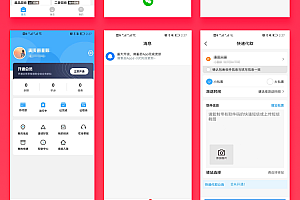1. Extract the file and upload it to the root directory of the space, note that it is the root directory.
2. Formally install your website, visit your domain name/install in your browser, and follow the prompts to proceed to the next step of installation. When filling in database information, accurately fill in your database information and leave everything else as default.
Below is a graphic explanation of local testing: The local testing address is 127.0.0.1, and uploading to the space means changing 127.0.0.1 to your website address.
After extracting the program to the root directory, enter it in the browser http://127.0.0.1/install/
3. After successful installation, enter the backend using the username and password you just set, which is admin admin. Select System – Database Backup/Restore – Click on Data Restore in the upper right corner, and then click on Start Restoring Database
4. After success, enter the backend system basic parameters website root URL and fill in your own domain name, paying attention to the beginning of http://, and then confirm.
Pay special attention here, even if you don’t modify the root URL, you still need to confirm here, otherwise there may be a situation where the template cannot be found. (Cache issue)
5. Backend – Generate – Update Cache
6. Backend – Generate – Update Website – Update All
After completing the update, you can visit your website. The restored website backend login address is: your domain/address backend account admin password admin
Safety advice:
1. After completing the above operations, please modify the Dreamweaver backend address/de to another address in FTP, and add some special characters, numbers, and letters to the address to enhance security.
2. Change the administrator’s default admin password to a complex password in the system user management.
You can use database management tools such as PHPMYAdmin and Navicat for MySQL to modify the administrator username. If the prefix of the data table is not modified, the corresponding table is dede_admin
3. It is recommended to delete or modify the install directory to another address. If it does not involve members, please delete or modify the member directory to another address.
4. Please pay attention to the official vulnerability reminders of Zhimeng in a timely manner and regularly apply patches online or manually in the background. More suggestions on dream weaving safety