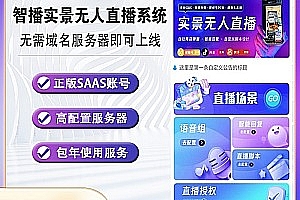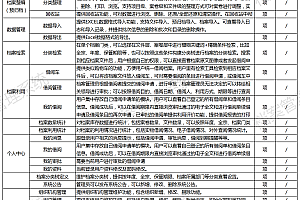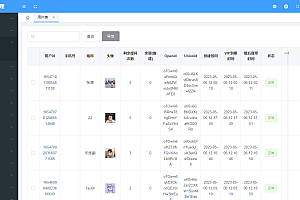Based on WIFI electronic tag system, including complete management functions, hardware equipment communication function, if your hardware protocol can be modified, only need to modify the protocol format of the hardware communication module of the software can be used normally, otherwise please modify the hardware communication module of the software by yourself.
The database supports Mysql, Mssql, SQLite, Oracle, DB2, and PostgreSQL.
Running steps and instructions:
1. Background management appsLele.Backend.Web
Start background management, complete relevant device configuration, model settings, font management, etc., background management is basically not used except for new device models or device firmware upgrades, mainly through front-end management appsweb to run device management and information interaction.
Note: A. If you have not overridden the upload module of the system to use the default upload as a native upload, please point the UploadPath node of the configuration file to the appswebwwwrootupload directory.
B. If you have not overridden the database type of this system, the application module uses the default database to SQLite, please point the configuration file ConnectionStrings node Data Source to the appswebdatansq.db database file.
2. Front-end management appsweb
A. Device Management
B. Template management
C. Label management
D. Font management
E. Store management
F. Administrator Management
G. Base station management
H. Personal Information
3. api interface servicesLele.Service (optional)
External applications can call system-related functions through open APIs to complete the interaction with the ink screen.
4. Ink screen device communication service socketsLele.Dzbq.Device.SocketServer
The ink screen device and the server communication service, complete the image download and projection screen and device firmware update and other related functions, modify the service port, please modify it in the configuration file serverOptions:listeners:port node.
5. Base Station Communication Service socketsLele.Dzbq.BaseStation.SocketServer (optional)
The base station communicates with the server, obtains the timely update of the device, and the local device updates the screen information display, and the service port can be modified in the configuration file serverOptions:listeners:port.
Note: For missing references in 4 and 5, please refer to the corresponding file in the nupkg directory file.