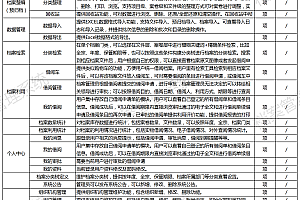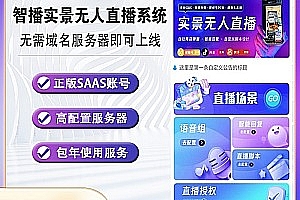The company’s self-developed file management system, Java language development, suitable for various types of enterprises, can also be customized according to the needs of public institutions.
|
List of file system functions
|
||||
| Archive collection | File management | Before file consolidation, provide file staff or business department staff to add, input, modify, modify, delete, Excel import. | item | / |
| Document retrieval | Support single query, classified query and other search functions | item | / | |
| Recycle bin | Provides the recycle bin function to browse, delete, restore/restore all and empty the data. Files that are completely deleted in the recycle bin cannot be recovered. | item | / | |
| File consolidation (pre-filing) | sorting | Archivists can supplement, import/export, input, modify, delete, print, and browse the data submitted and archived by each department. Support project level, file level and file level arrangement can be adjusted to the file, to achieve any file between, file within the file adjustment, merger, split. | item | / |
| Recycle bin | Provides the recycle bin function to browse, delete, restore/restore all and empty the data. Files that are completely deleted in the recycle bin cannot be recovered. | item | / | |
| Data management | Data import | EXCEL data format import function, support file import, pre-archive import, file import. You can view import logs and records, delete batch information, and delete batches and directories. | item | / |
| Data export | Provides export in Excel data format. | item | / | |
| File retrieval | Categorical search | In a single file category, you can choose to conduct fuzzy keyword + precise condition retrieval in the file layer and file layer, such as the whole file, year, storage period, etc., and you can also build a classification tree according to these conditions for classified file retrieval. After searching for the corresponding file, the user can directly view the image of the original file or initiate a loan application according to their own permissions. | item | / |
| File utilization | Loan car | Provide a similar shopping cart function, convenient for users to borrow files. After the user has the retrieval tool to retrieve the corresponding file file, it can put the file file into the loan car, and apply for the items that need to be borrowed, or remove the items in the loan car. | item | / |
| Loan management | The archivists shall examine and approve the loan application submitted by the borrowers. If the archivists cannot decide, they can transfer it to the relevant leaders for examination and approval. You can inquire according to the purpose of borrowing, borrowing date, borrowing person, use method, period, etc | item | / | |
| It’s my loan | A module where users centrally store their borrowing requests. The user can view all the loan slips and loan item information that they have registered. After successful borrowing, you can directly browse the approved electronic full text and apply for the renewal of the borrowing sheet and the re-application of the borrowing items within the borrowing period. The approved borrowing sheet provides the use evaluation function and provides the printing function of the borrowing report | item | / | |
| File quantity statistics | The statistics of archival inventory data, including the number of case files, the number of documents, can be carried out according to the annual, the whole file, the file category and other ways. | item | / | |
| Archives utilization statistics | Make statistics on the utilization of archives, including physical borrowing, electronic borrowing and external inspection. | item | / | |
| Individual center | My news | Messages related to the logged-in user, including loan requests, approval messages, loan expiration reminders, etc. | item | / |
| It’s my loan | A module where users centrally store their borrowing requests. The user can view all the loan slips and loan item information that they have registered. After successful borrowing, you can directly browse the approved electronic full text and apply for the renewal of the borrowing form and the re-application of the borrowing items within the borrowing period | item | / | |
| My approval | Loan requests that require approval by the current user | item | / | |
| My information | Change the current login user information and password. | item | / | |
| File classification tree definition | Maintain the file classification tree, and provide viewing Settings by year, whole file, storage period, and department of the file. | item | / | |
| System bulletin | The administrator can publish system bulletins, add, modify, and delete system bulletins. | item | / | |
| Authorization management | Organization management | Provides organization management and maintenance functions, including adding, modifying, and deleting organizations. | item | / |
| User management | Provides the system user maintenance function. You can add, modify, and delete users, set accounts, and initialize passwords. | item | / | |
| User authorization | Grant a user one or more role permissions, and grant the user data permissions and home Settings. | item | / | |
| Role authority | You can manage roles, including adding, modifying, and deleting roles, and granting menu or operation rights to roles. | item | / | |
| Data rights management | Including the operation rights and query rights of certain types of data, the data rights can be classified by department, secret level, etc., and the scope of permissions granted to users. Users can be granted the right to manage and retrieve data for profile topics. Users can be granted the right to manage and retrieve data for the compilation and classification of files. | item | / | |
| Log management | Maintenance functions of user operation logs and login logs are implemented to provide important log tracking for customer data. Provides log retrieval, log backup, and log export functions | item | / | |