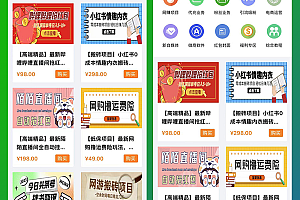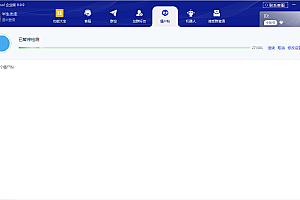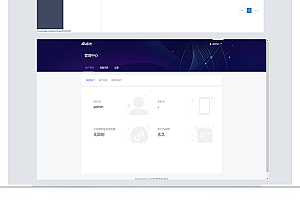Application Scenarios:
It can be connected to any other system such as wap station, PC site, applet, APP, official account, etc.
The customer service system chat is mainly divided into the user side and the customer service side
User-side support: wap station, PC site, applet, official account
Customer service: PC, APP
Docking method:
1. A link/generate QR code
It is convenient to add pictures or text to the customer service website to directly open the customer service to chat, which is very flexible and can be used by various sites;
2. JS is introduced
The background can obtain the JS code and embed it in the web page, and the web page has a customer service chat entrance, and it can also deeply connect with the user data of its own site.
3. In-depth development and access
Key features:
There are detailed code comments, and there is a complete system manual
TP6 frame
Developed using the latest ThinkPHP 6.0 + Swoole4 framework
The front-end uses the Vue CLI framework
The front-end is packaged using the Vue CLI framework nodejs, which makes the page load more smoothly and the user experience better
Standard interface
Standard interface, front-end and back-end separation, secondary development is more convenient
Support queues
Reduce traffic peaks, decouple, and achieve high availability
Persistent connections
Reduce CPU and memory usage, network congestion, and request response time
Seamless event mechanics
It is more convenient to expand the behavior and facilitate secondary development
Quickly generate forms in the background
The background application form-builder does not need to write pages to quickly add, delete, modify and search
Powerful back-end permission management
Multiple roles and multiple identities in the background can be managed, and permissions can be controlled to every step of the operation
One-click installation
Automatically check the system environment and install it with one click










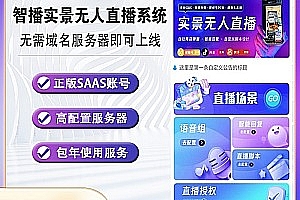


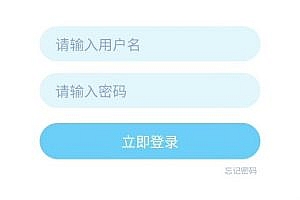
![[May 23] Tannuo short video live broadcast with goods, imitation Douyin, Kuaishou red envelope advertising in the same city, members on the popular shoot of the same gift offline push](https://ictcoder.com/wp-content/themes/ceomax/timthumb.php?src=https://ictcoder.com/wp-content/uploads/2023/08/timthumb-9.png&w=300&h=200&zc=1&a=c&q=100&s=1)