Developed in Windows C# .net core 6, ffmpeg includes the main playback class, audio and video format conversion class, audio and video package live broadcast and then push stream class (the stream push server uses nginx), audio system call class, and D2D display call class. Multi-process playback without interference. The development environment VS2019 or VS2022 passed the test.
It can generate a single frame, and has its own interface, which can be used for its own recognition software for synchronous or asynchronous real expansion.
Option to use CPU or GPU for drawing and decoding.
ffmpeg 5.0 has high efficiency and new NET features for asynchronous writing, which supports hard or soft decoding of various video files, live camera streams, and local cameras.
Audio and video playback is fully synchronized, and frames are accurately calculated.
Directx2D directly writes and outputs images, image and sound decoding system-level playback, pauses, drags and plays.
File conversion: You can record and transcode video files at any time, convert video files, and format to push live broadcast packets to the live broadcast server.
Local USB camera: Enter video=_______ (system camera name) in the address bar.
Live stream: rtsp:// username: password@IP address
(Please note: There are relatively complete annotations in the source code, if you need corresponding support, you can contact me)





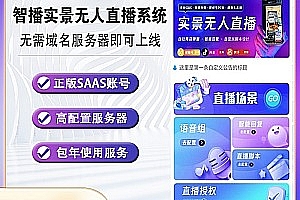





![[Independent Version] ChatGPT Mini Program V1.5.7, adding docking to third-party interfaces](https://ictcoder.com/wp-content/themes/ceomax/timthumb.php?src=https://ictcoder.com/wp-content/uploads/2023/04/timthumb.webp&w=300&h=200&zc=1&a=c&q=100&s=1)
