









# Key features
*This system can be set up two layers of institutions, according to different business needs, can be provinces and cities, can be positions, can be levels, this system example is defined according to the provincial and municipal agents
* Business framework: order management, user management, service management, hospital management
*Basic management: carousel management, platform information management
*System management: department management
* Platform settings
* Permission management
*Member management: (you can view all data, and you have the permission to change and delete it)
1. Ordinary members: also become customers
2. Ordinary members upgrade salesmen: select the corresponding service station (provincial or prefecture)
3. Directly create a new salesman: fill in the account number, password, and select the corresponding service station (provincial or prefecture)
*Appointment management: You can view all data, and you have the permission to change and delete it
*Performance Statement: Can be retrieved by time. and the ability to export data
## Business Framework
In the operation process, only all menu functions under the “Business Framework” category are used
User and service station (service center) relationship:
A. Establish a provincial service center first, and then establish a city service station under it;
B. Then upgrade the ordinary customer to the salesman of the provincial service center
C. Other customers can be upgraded to the salesman of a municipal service station, or you can register the salesman of the municipal service station
D. All salesmen (upgrade service center salesmen and city service station salesmen) have their own promotion QR code, friends can scan the code to register, and friends scan the code to register when filling in the promotion password of this salesman by default
## Operational Processes
(1) Add a hospital
(2) Add a service center/service station
Service management is divided into two levels, the service center is the first level, which can be regarded as a province; The service station is a second-level service, which belongs to a service center and can be regarded as a prefecture
(3) User management
There are three types of users: customers, service center salesmen, and service station salesmen
The service center clerk must be added from the backend
The salesman has his own salesman recommendation password, which is a six-digit number
City clerks and customers can register by themselves at the front desk
(4) Order viewing
## Use on mobile phones
1. Service center salesman registration: added by the background
2. Registration of service station salesman
3. The role of a front desk member
(1) Ordinary users: customers
(2) Salesman: distinguish between provincial salesman and city salesman, and the provincial and municipal salesman have a relationship between the upper and lower levels
4. Front desk functions and pages
1. Homepage: carousel map, platform introduction, generation poster, sharing, service station list
2. Reservation page: load all service stations indefinitely, consider whether to support retrieval
3. Register or log in
Method 1: Fill in the mobile phone number, SMS verification code to log in or register successfully (no password)
Method 2: Fill in the account number, password, mobile phone number, and SMS verification code when registering; Use your account password, mobile phone number password, or mobile phone number verification code when logging in
4. Fill in the reservation information (logged-in users):
Select Year, Month and Day (required) (do not need to select a point in time)
Name (required) (This number must also be filled in with personal information, as the customer may not be the account himself, but may be his family member)
gender
age
ethnic group
Mobile phone number (required) (SMS verification or not)
Identification number
Address
Accepted items (is it clear to the user that it can be filled in?) )
remark
5. Confirm the appointment and pay (the salesman himself can also make an appointment and calculate his own performance)
6. Personal center: user avatar and nickname
7. My appointment record
8. Provincial or municipal salesman: check their own or lower-level performance and specific appointment records
If you have any questions, please contact customer service QQ: 908065559




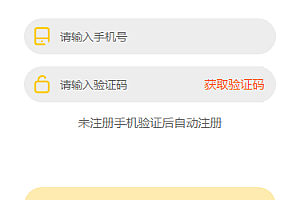


![[2022 Operational Grade] Imitation Eastern Suburbs to Home|In place, the same city appointment door-to-door massage technician source code online same-city housekeeping door-to-door massage appointment APP](https://ictcoder.com/wp-content/themes/ceomax/timthumb.php?src=https://ictcoder.com/wp-content/uploads/2023/02/timthumb-2.jpg&w=300&h=200&zc=1&a=c&q=100&s=1)


