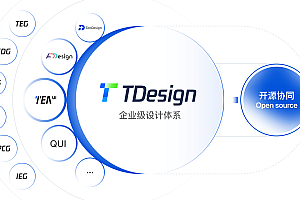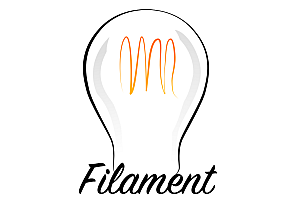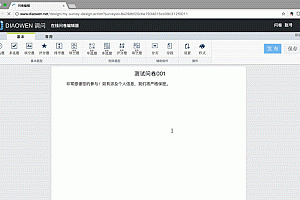This issue recommends MvvmCross, a cross platform MVVM framework that enables developers to create powerful cross platform applications

MvvmCross is a cross platform MVVM framework. It enables developers to create applications using MVVM mode onAndroid, Android, Android, Mac, Android, Universal Windows Platform (UWP), and Windows Presentation Framework (WPF). This allows you to share behavior and business logic between platforms, thereby achieving better code sharing
Functional Features
- Use your own customizable binding engine to bind the VNet to Views, which allows you to create your own binding definitions for your custom views
- VNet to VNet navigation, helping you share behavior on how and when to navigate
- Implementing control reversal through dependency injection and attribute injection
- Plugin framework allows you to insert cool things such as GPS positioning, localization, sensors, binding extensions, and a large number of 3rd easy plugin choices
The advanced features provided by MvvmCross are:
- MVVM architecture pattern
- Navigation system
- Data binding
- Platform details support
- Control container inversion and dependency injection engine
- Many commonly used plugins
- Unit Test Assistant
Overview of MvvmCross
The deployed MvvmCross application consists of two parts:
- “Core” – Contains all VNet, services, models, and “business” code
- “UI” – Contains views and platform specific code that interact with “Core”
Alternatively, you can split the code into more projects/assemblies to improve reusability and decoupling layers
For multi platform applications, there are usually:
- A ‘core’ project written as NET Standard Library
- Write the “UI” project for each platform as the native project for the current target platform
- (Optional) Some other items may be NET Standard or platform libraries provide reusable abstract or specific functionality
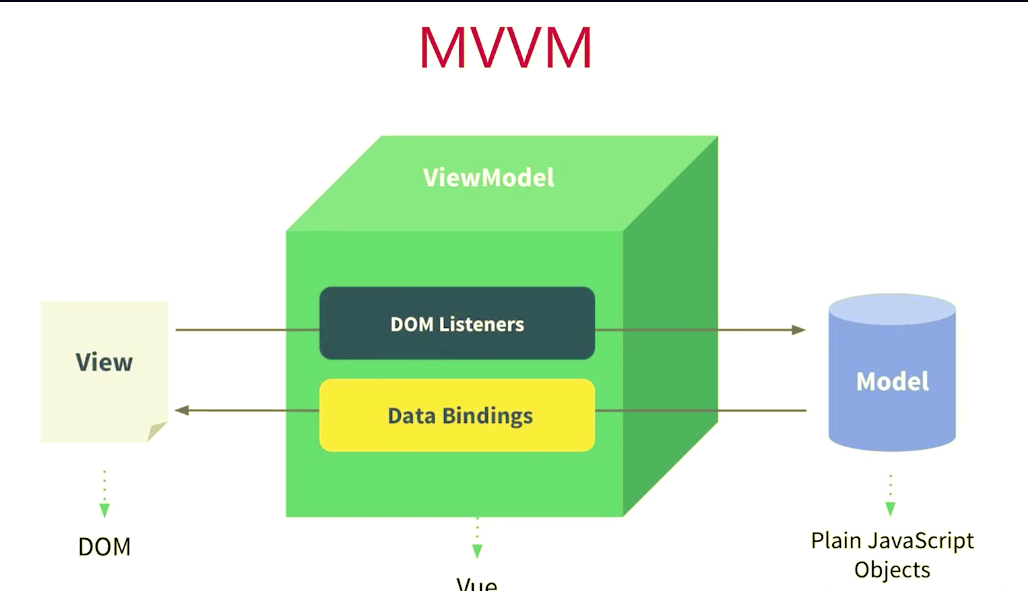
How to start MvvmCross application
When the MvvmCross application starts, the actual situation is as follows:
-
- The platform startup process is triggered
- In the construction of platform applications, Setup created MvvmCross
- Setup executes framework initialization in two steps: Initialize Primary: runs on the main synchronization context (also known as the main thread). Initialize core components such as IoC and Logging mechanisms. Initialize Secondary: Run in the background (never on the main thread). Construct some other platform services, such as bindings, App classes, and Initialize calls to them. It ultimately registers for Views/ViewModels lookup
When calling - App Initialize, your application should provide an AppStart object that is responsible for managing the first navigation step. The final step of setup initialization is to call AppStart Startup(object hint).
- AppStart. Startup (object hint) runs and displays the first VNet/Views of your application
Note: If you want to know the parameter Startup on the method hint, you can use it to pass the initial parameters from your platform project to your core layer. For example, it is very useful when implementing push notifications
MvvmCross “Application” class
The MvvmCrossApp class should not be confused with objects in AppDelegateiOS, or with objects in AppAndroid or Windows. These are native, SDK provided objects, and this category is intended to be located in the common part of the code
Can the app register an IMvxAppStart object and register your own bit to the IoC. This is what it usually looks like:
using MvvmCross. Ioc;
namespace MyName. Core
{
public class App : MvvmCross. Core.ViewModels.MvxApplication
{
public override void Initialize()
{
CreatableTypes()
.EndingWith("Service")
.AsInterfaces()
.RegisterAsLazySingleton();
RegisterAppStart< ViewModels.MainViewModel> ();
// if you want to use a custom AppStart, you should replace the previous line with this one:
// RegisterCustomAppStart< MyCustomAppStart> ();
}
}
}In this code snippet, the first line performs batch registration of the IoC container. It looks at the current Assembly (the ‘core’ assembly) and uses reflection to register all services to delay the construction of singleton terminated classes
View Model
ViewModels are the key objects of the MVVM pattern. These should typically include code for managing status and operations. As the name suggests, VNet are view abstractions that provide properties and commands to be used
When using MvvmCross, all VNet should inherit from MvxViewModel These should usually include:
- C # property that triggers changes
- command
- Private methods used for managing operations
This is the typical appearance of the VNet:
public class MainViewModel : MvxViewModel
{
public MainViewModel()
{
}
public override void Prepare()
{
// This is the first method to be called after construction
}
public override Task Initialize()
{
// Async initialization, YEY!</ span>
return base. Initialize();
}
public IMvxCommand ResetTextCommand => < span class="hljs-keyword">new MvxCommand(ResetText);
private void ResetText()
{
Text = "Hello MvvmCross";
}
private string _text = "Hello MvvmCross";
public string Text
{
get { return _text; }
set { SetProperty(ref _text, value); }
}
}This MainVNet has:
-
- Property that triggers a Property Changed notification when Text is changed
The command that ResetTextCommand calls every time a command is executed. ResetText()
MvvmCross package
MvvmCross is a very scalable framework. The community has already created many things that you can use. On this page, you will find the currently available MvvmCross Nuget packages
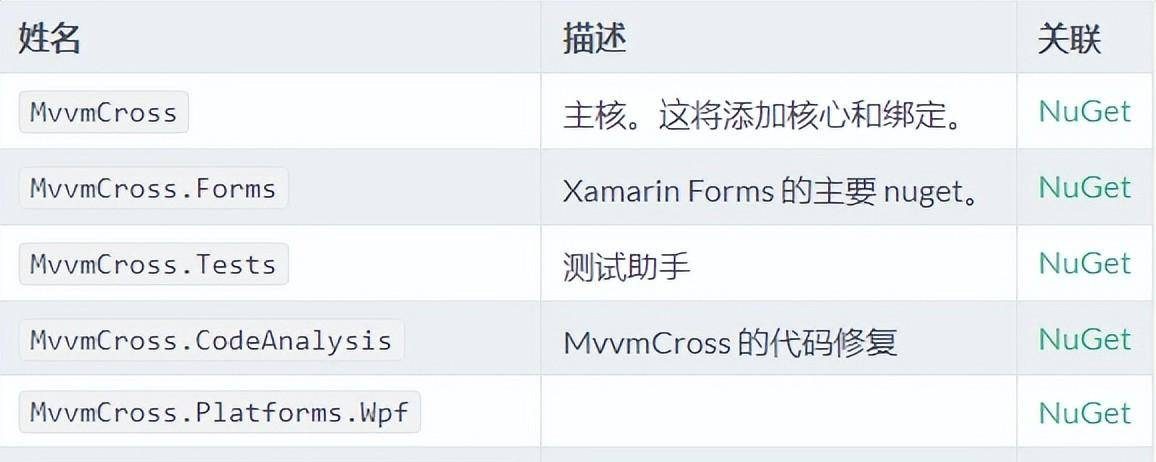
Android X
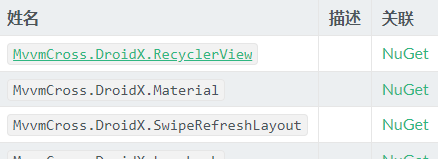
Plugin
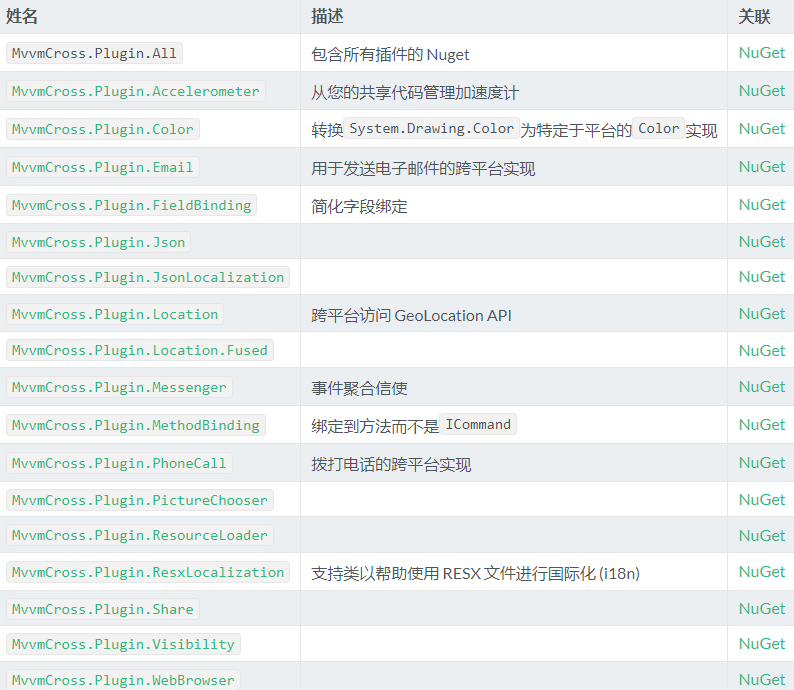
Data binding
Core Windows Data Binding
-
- C # properties are used for View and VNet
- A single View property is “bound” – connected – to the VNet property
- specifies a pattern that gives the direction of data flow (unidirectional, bidirectional, etc.)
- You can choose to use ValueConverter to specify – this can also be parameterized
You can also choose to use FallbackValue to specify when binding fails</ li>
C # Properties and Data Binding
C # properties are used for data binding on Views and VNet
On the VNet, these properties are typically as follows:
private string _myProperty;
public string MyProperty
{
get =></ span> _myProperty;
set
{
_myProperty = value;
RaisePropertyChanged(() =></ span> MyProperty);
// take any additional actions here which are required when MyProperty is updated
}
}Note: MvvmCross provides auxiliary methods to allocate support fields and triggers an event after checking if the value has actually changed. Consider using Set Property (), which exists in MvxVNet and above MvxProperty Changed. This mode uses local private support variables to store the current value and relies on RaisePeopleChanged to signal value changes to any listening view
Data binding properties
Using the View and VNet properties mentioned above, the value of the View property is typically modeled using the VNet C # property
For example:
- If your view contains CheckBoxes with the IsChecked property
- So your VNet may contain a property:
private bool _rememberMe;
public bool RememberMe
{
get => _ rememberMe;
set => SetProperty(ref _rememberMe, value);
}- Then the binding may be IsChecked and connected together on the View with RememberMeVNet
—END—
Open source license: MS-PL License