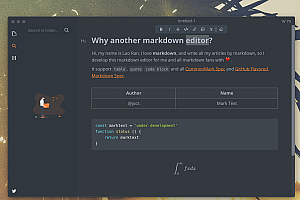The terraform recommended in this issue can automate infrastructure on any cloud.
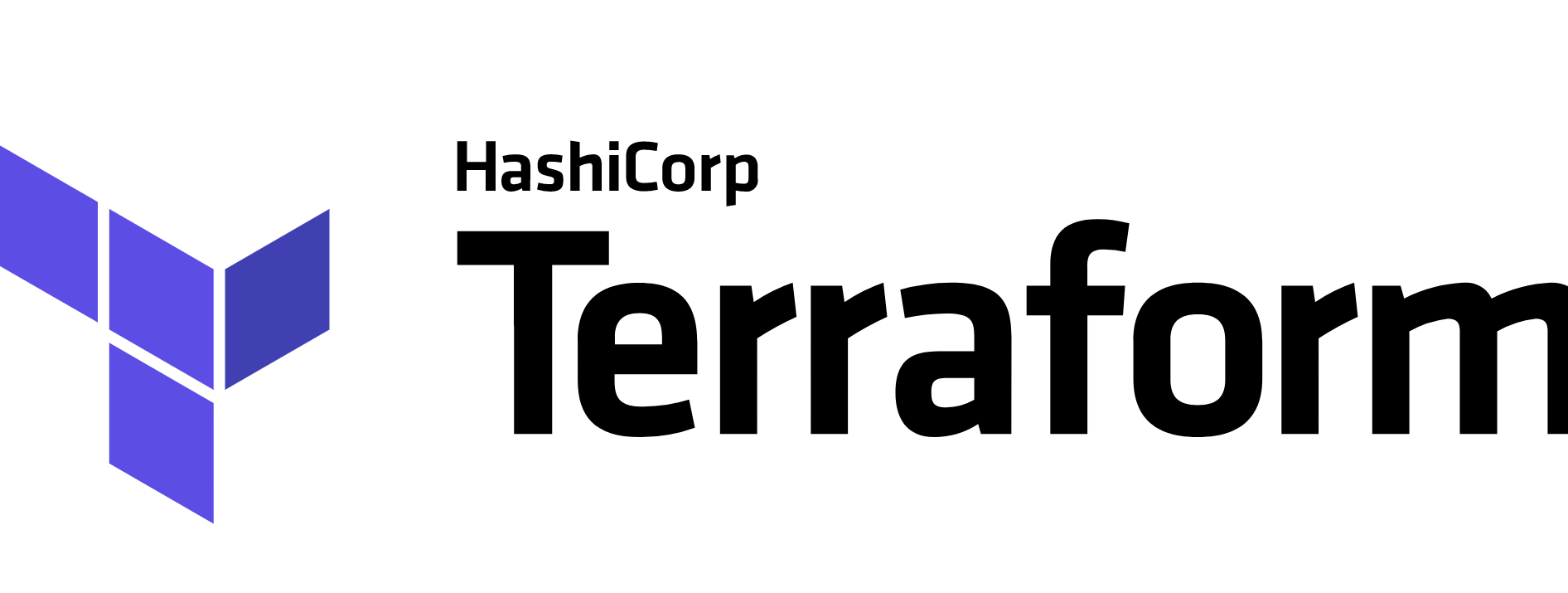
HashiCorp Terraform is an infrastructure as code tool that allows you to define cloud and local resources in readable configuration files, enabling version control, reuse, and sharing. Then, you can configure and manage all infrastructure throughout the entire lifecycle using a consistent workflow. Terraform can manage low-level components such as computing, storage, and network resources, as well as high-level components such as DNS entries and SaaS functionality</ p>
Terraform features
- Infrastructure as code: Use advanced configuration syntax to describe infrastructure. This allows you to version control and process the blueprint of the data center just like you would any other code. In addition, infrastructure can be shared and reused</ li>
- Execution Plan: Terraform has a “plan” step that generates anexecution plan. The execution plan displays the actions that Terraform will perform when you call apply. This can help you avoid any accidents when operating infrastructure on Terraform</ li>
- Resource Graph: Terraform builds a graph of all resources and creates and modifies any non dependent resources in parallel.. Therefore, Terraform builds infrastructure as efficiently as possible, and operators can gain a deep understanding of the dependencies within their infrastructure</ li>
- Change automation: Complex change sets can be applied to your infrastructure with minimal human interaction. By using the execution plan and resource map mentioned earlier, you can accurately know what Terraform will change and in what order, thus avoiding many possible human errors</ li>
Workflow:
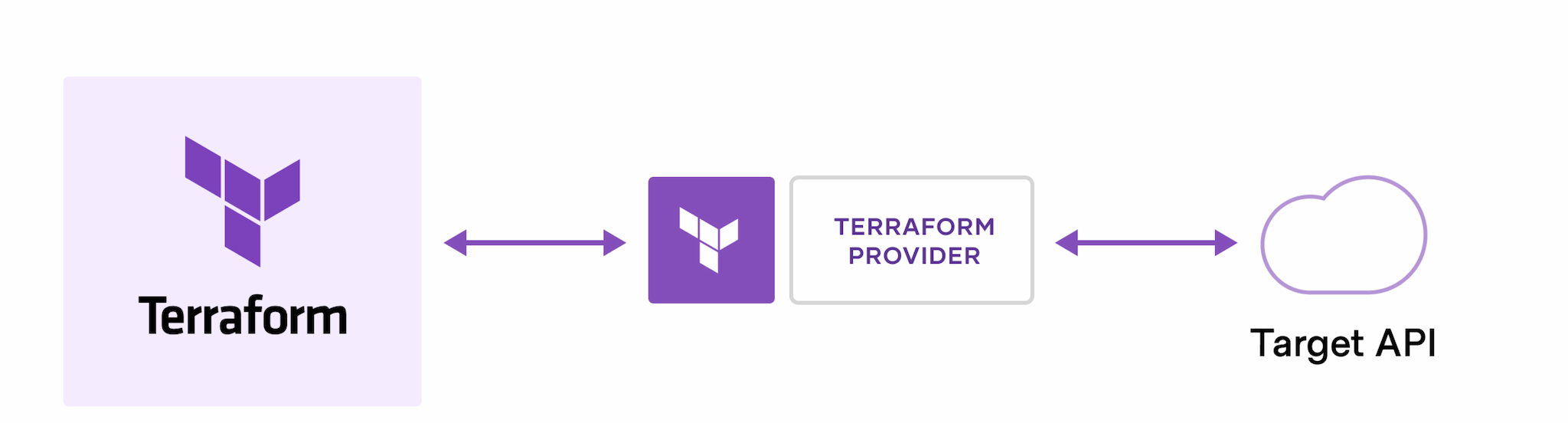
Terraform language
This is the documentation for Terraform configuration language. It is related to users of Terraform CLI, Terraform Cloud, and Terraform Enterprise. Terraform’s language is its primary user interface. The configuration file you write in Terraform language tells Terraform which plugins to install, which infrastructure to create, and which data to retrieve. Terraform language also allows you to define dependencies between resources and create multiple similar resources from a single configuration block</ p>
The syntax of Terraform language only contains a few basic elements:
Resources"aws_vpc""main"{
cidr_block = var.base_cidr_block }
< BLOCK TYPE> < span class="hljs-string">"<BLOCK LABEL>" "<BLOCK LABEL>" {
# Block body < IDENTIFIER> = & lt;EXPRESSION> # Argument }Example
The following example describes a simple network topology of Amazon Web Services, only to help you understand the overall structure and syntax of Terraform language. Similar configurations can be created for other virtual network services using resource types defined by other providers, and the actual network configuration typically includes other elements not shown here</ p>
terraform {
required_providers {
aws = {
source = "hashicorp/aws"
version = "~> 1.0.4"
}
}
}
variable "aws_region" {}
variable "base_cidr_block" {
description = "A /16 CIDR range definition, such as 10.1.0.0/16, that the VPC will use"
default = "10.1.0.0/16"
}
variable "availability_zones" {
description = "A list of availability zones in which to create subnets"
type = list(string)
}
provider "aws" {
region = var.aws_region
}
resource "aws_vpc" "main" {
# Referencing the base_cidr_block variable allows the network address
# to be changed without modifying the configuration.</ span>
cidr_block = var.base_cidr_block
}
resource "aws_subnet" "az" {
# Create one subnet for each given availability zone.</ span>
count = length(var.availability_zones)
# For each subnet, use one of the specified availability zones.
availability_zone = var.availability_zones[count.index]
# By referencing the aws_vpc.main object, Terraform knows that the subnet
# must be created only after the VPC is created.</ span>
vpc_id = aws_vpc.main.id
# Built-in functions and operators can be used for simple transformations of
# values, such as computing a subnet address. Here we create a /20 prefix for
# each subnet, using consecutive addresses for each availability zone,
# such as 10.1.16.0/20 .</ span>
cidr_block = cidrsubnet(aws_vpc.main.cidr_block, 4, count.index+1)
}
Terraform installation
- Terraform Cloud and Terraform Enterprise installation providers are included as part of each run</ li>
- Terraform CLI searches for and installs providers when initializing the working directory. It can automatically download providers from the Terraform registry, or load them from local images or caches. If you are using a persistent working directory, the provider must be reinitialized whenever the configuration is changed</ li>
- To save time and bandwidth, Terraform CLI supports optional plugin caching. You can enable caching using the settings in the CLI configuration file plugin_cache-dir</ li>
Working directory content
Terraform working directories typically include:
- Describe the Terraform configuration of the resources that Terraform should manage. This configuration is expected to change over time</ li>
- A hidden. erraform directory that Terraform uses to manage cached provider plugins and modules, record the currently active workspace, and record the last known backend configuration in case state migration is required at the next run. This directory is automatically managed by Terraform and created during initialization</ li>
- Status data, if configured to use the default local backend. This is managed by Terraform in the terraform.tfstate file (if the directory only uses the default workspace) or the terraform.tfstate. d directory (if the directory uses multiple workspaces)</ li>
Initialization
- Run the Terraform init command to initialize the working directory containing Terraform configuration. After initialization, you will be able to execute other commands such as terraform plan and terraform apply</ li>
If you attempt to run a command that depends on initialization without first initializing, the command will fail and display an error indicating that you need to run init</ li>
Initialize and execute multiple tasks to prepare the directory, including accessing the state in the configured backend, downloading and installing provider plugins, and downloading modules. In some cases (usually when changing from one backend to another), it may require guidance or confirmation from the user</ li>
Reinitialize
- Some types of changes to Terraform configuration may require reinitialization before normal operation can continue. This includes changes to provider requirements, module source or version constraints, and backend configuration</ li>
- You can reinitialize the terraform init directory by running it again. In fact, you can reinitialize at any time; The init command is idempotent and will not work if no changes are needed</ li>
- If you need to reinitialize, any command that depends on initialization will fail and display an error message telling you</ li>
Terraform Registry Release
The Terraform registry is an interactive resource used to discover various integrations (providers) and configuration packages (modules) for use with Terraform. Registry includes solutions developed by HashiCorp, third-party vendors, and our Terraform community. Our goal for Registry is to provide plugins to manage any infrastructure API, pre built modules to quickly configure common infrastructure components, and examples of how to write high-quality Terraform code</ p>
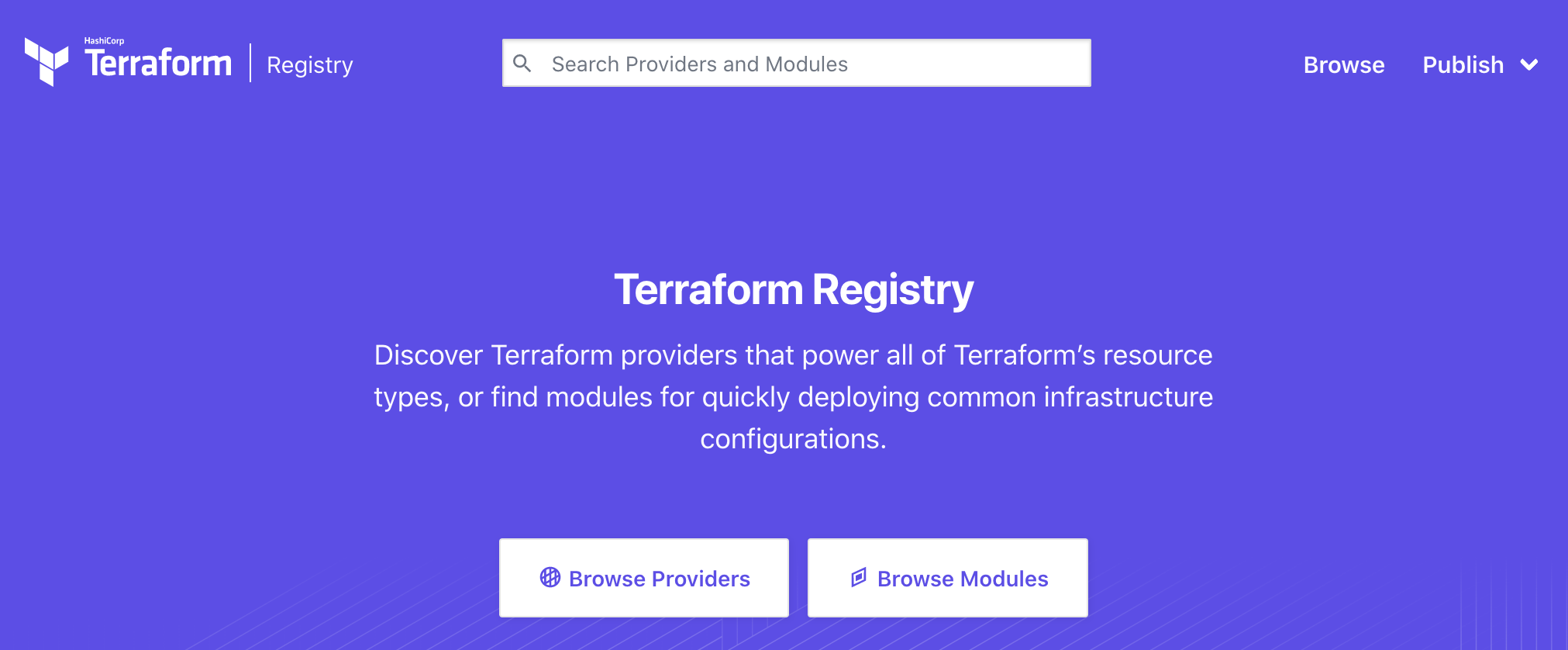
Navigation Registry
The registry provides many different categories for modules and providers to help navigate through a large number of available options. Choose a provider or module card to learn more information, filter the results to specific layers, or use the search field at the top of the registry to find what you are looking for</ p>
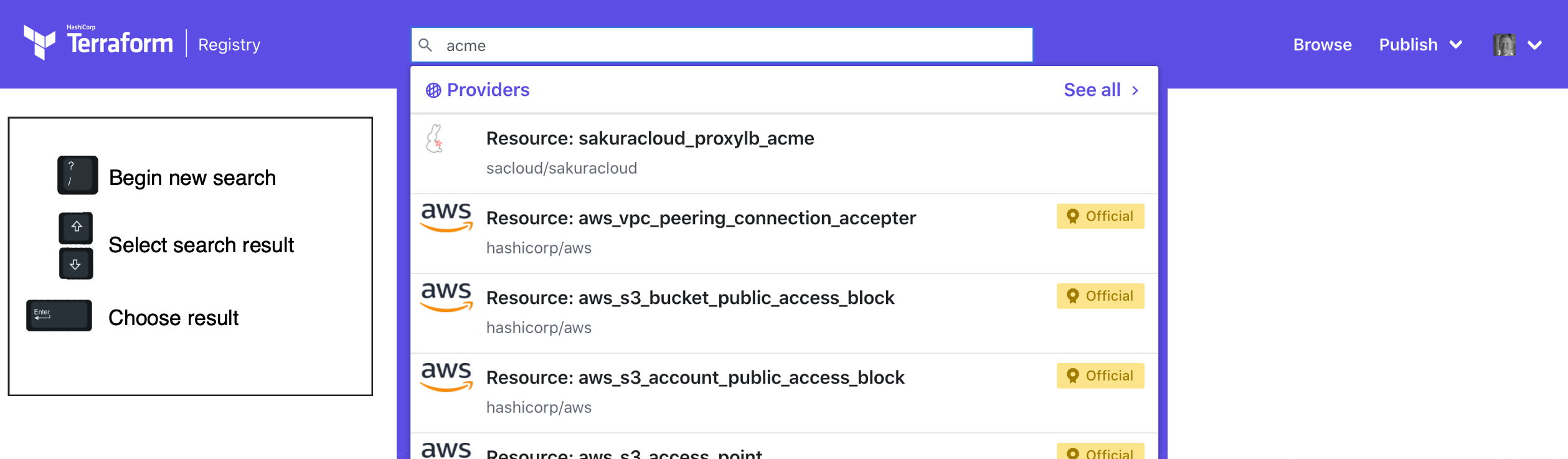
User Account
Anyone interested in publishing providers or modules can create an account and log in to Terraform Registry using their GitHub account. Click the ‘Login’ button and follow the login prompts. After authorizing the use of a GitHub account and logging in, you can directly publish providers and modules from one of the repositories you manage</ p>
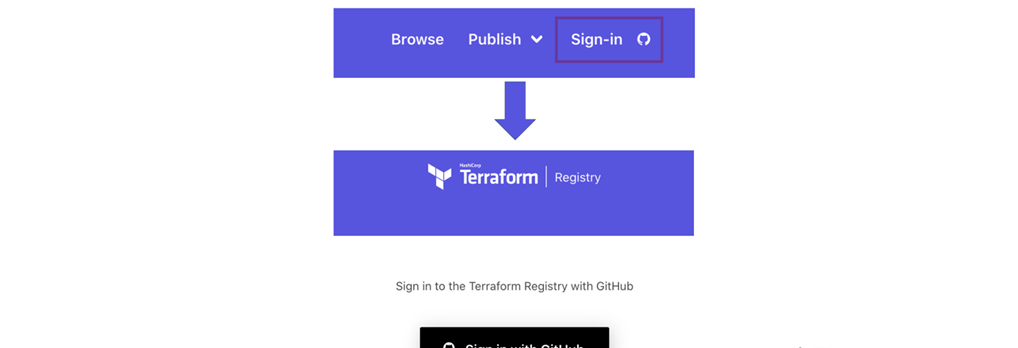
CDK for Terraform
Terraform Cloud Development Kit (CDKTF) allows you to define and configure infrastructure using familiar programming languages. This allows you to access the entire Terraform ecosystem without learning HashiCorp Configuration Language (HCL), and allows you to leverage the powerful capabilities of existing toolchains for testing, dependency management, and more</ p>
We currently support TypeScript, Python, Java, C #, and Go (experimental)</ p>
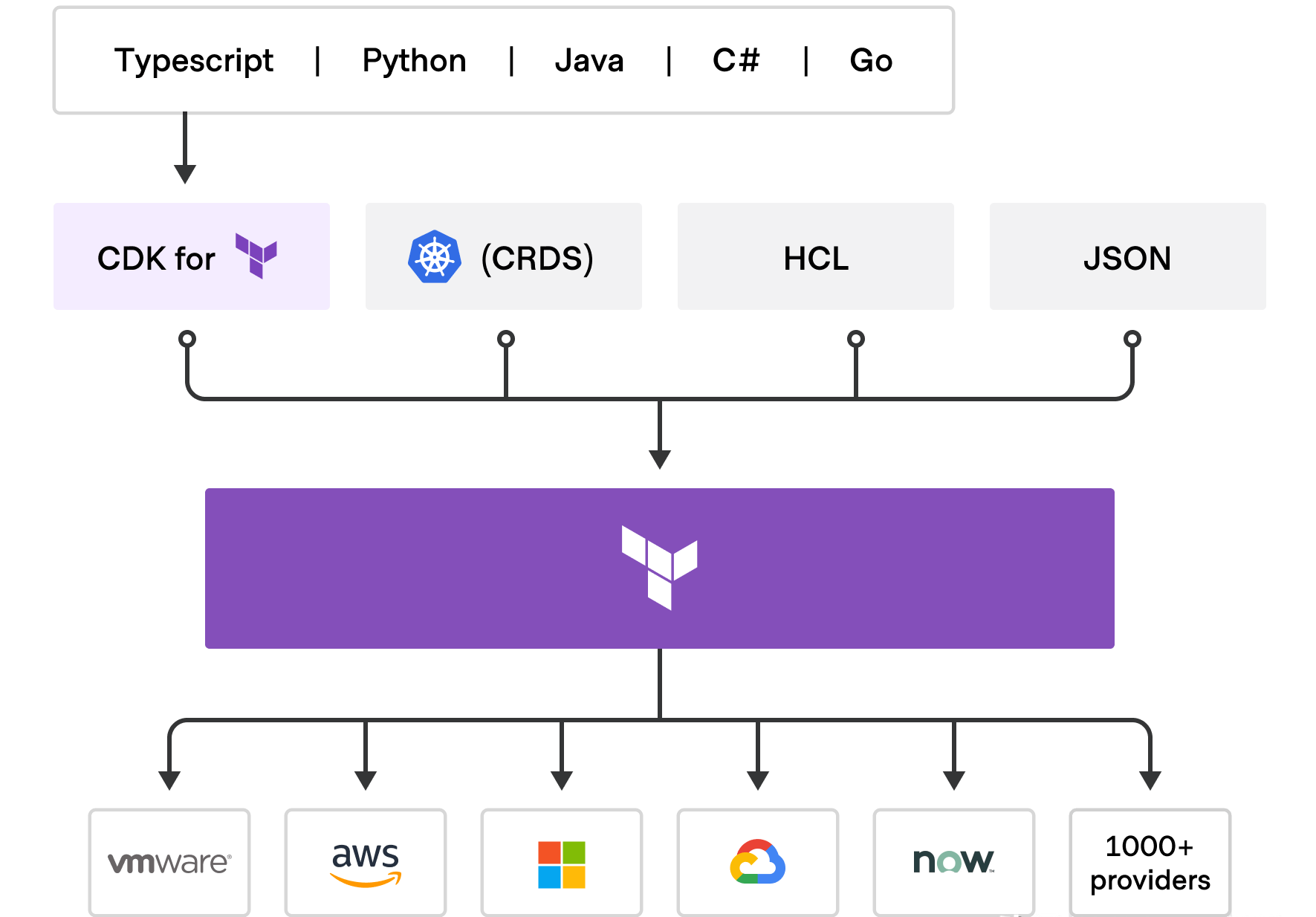
How does Terraform’s CDK work</ strong>
CDK for Terraform utilizes concepts and libraries from the AWS Cloud Development Kit to convert your code into an infrastructure configuration file for Terraform</ p>
At a high level, you will:
- Create an application:Use built-in or custom templates to build projects in the language of your choice</ li>
- Define infrastructure:Use the language of your choice to define the infrastructure you want to configure on one or more providers. CDKTF automatically extracts patterns from Terraform providers and modules, generating necessary classes for your application</ li>
- Deployment: Use the cdktfCLI command to configure Terraform for infrastructure, or synthesize your code into a JSON configuration file that others can use directly with Terraform.</ li>
When to use CDK for Terrain
CDKTF provides many benefits, but it is not the right choice for every project. You should consider using CDKTF in the following situations:
- You have a strong preference or need to use procedural languages to define infrastructure</ li>
- You need to create abstractions to help manage complexity. For example, you want to create constructs to model a reusable infrastructure pattern composed of multiple resources and convenient methods</ li>
- You can easily troubleshoot your own problems without the need for commercial support</ li>
—END—
Open source license: MPL-2.0 license