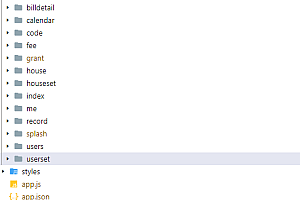The school manages the applet online
Contact customer service for demos
1. The course selection interface is displayed in the form of a background map at the top, which can be replaced.
2. Then select the content of the region below, the user can only select the school and grade after selecting the province and city, and after the selection, you can enter the student information to submit the next step of course selection.
After selecting the province and city, you can select the school and grade below, and you can submit it after the selection.
Proceed to the next step of course selection.
The school and class are displayed at the top of the course selection screen, and the information is displayed on the page selected in the upper interface, and the course can be selected for payment at the bottom, and the option can be submitted together with multiple selections.
The personal center interface has many functions, divided into 5 sections according to the region, the head information area, the common tool area and the bottom navigation area, the division of the functional area is mainly the nature of the chart and the difference between the categories, and the personal center interface is mainly the display of the user’s own information and the display of the function list.
My order is the course selected to pay in the previous interface, which can be viewed in My Orders in the personal center, there are single courses and multiple course displays, and the order is displayed according to the previous selection of payment.





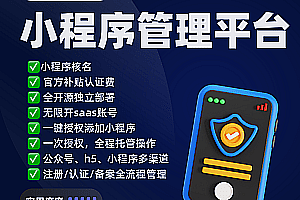


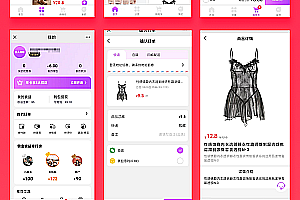
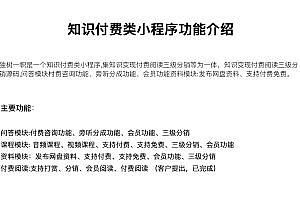
![[Open source docking hardware] shared mahjong hall, shared study room, shared tea room, shared space, shared billiard room, shared gym no one](https://ictcoder.com/wp-content/themes/ceomax/timthumb.php?src=https://ictcoder.com/wp-content/uploads/2023/05/2023051205132029-300x200.png&w=300&h=200&zc=1&a=c&q=100&s=1)