Brand name: Smart Home App
Industry: Home furnishing
Project function: through the smart home mall system and the applet mall to provide users with personalized smart home matching solutions, in addition to the classic smart home product matching program, you can also choose the style, performance, cost performance, specifications according to the user’s needs and the actual situation, etc., to develop a personalized smart home matching program or according to the analysis of VR technology to give a variety of smart home matching solutions suitable for users, to provide users with more choices. And provide a link to purchase the product through a personalized matching plan, making it more convenient to buy.
Smart home APP, including device page, smart page, personal page, including adding devices, device settings, voice entrance, etc.
After the registration is completed, add related devices and components on the Add Device page, and then go to the device settings page to set up each device.
Device page
The homepage generally lists all the devices, and here you can directly control all the devices.
Smart Pages
Smart pages generally include scenarios and automation (linkage).
Personal page
It is mainly the login and cancellation of personal accounts, personal information settings, APP settings, help, version information, etc.
There are three ways to add the add: automatic, manual, and scanning, each of which has its own characteristics:
Auto-add is the easiest, the system will automatically scan to the device that needs to be added, the user only needs to click on the scanned device and then set it, this device can be used.
The manual addition method is applicable to all components, but you need to know the name and type of the component in advance, so find the device in the device type list and the device name list, and then follow the system prompts to add it step by step.
The method of scanning the code is suitable for the newly purchased equipment to be used in the case that it cannot be added automatically, because the QR code of the device is generally printed on the packaging box, and it is very fast to use this method directly to add the box in the case of a box.



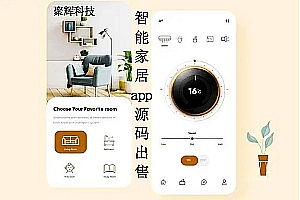






![The new version of the express delivery applet express delivery and inspection express delivery [open source no authorization]](https://ictcoder.com/wp-content/themes/ceomax/static/images/thumb-ing.gif)

![Save money brother eat drink play buy small program [operating version of small program source code] JAVA small program source code united around tour group circle](https://ictcoder.com/wp-content/themes/ceomax/timthumb.php?src=https://ictcoder.com/wp-content/uploads/2021/12/2022011008191611-300x200.png&w=300&h=200&zc=1&a=c&q=100&s=1)

