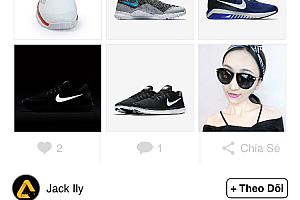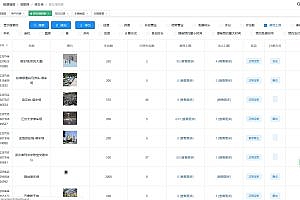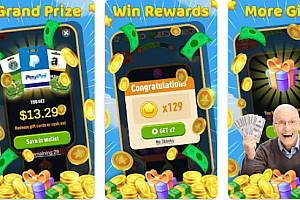– Build on Xcode 11 using Swift 5.
– Marketplace retail is a shopping application for mobile devices.
– With safe and practical trading functions.
– Integration with online payment services via Stripe or COD services.
– The layout design is eye-catching and the user-friendly interface provides a fast and convenient shopping experience.
– Update order status frequently.
– Update promotions and sale dates.
– Search for products by category and add products in all categories such as fashion, cosmetics, smartphones, electronics, baby products, online bookstore…
– Market retail is written in the Swift programming language, combining the benefits of modern languages with high security. The application is developed using the Firebase database.

– Based on Xcode 11 and Swift 5
– Integrated Firebase database
– Integrated fringe
– The layout is eye-catching
-.. ETC,…
+ macOS Catalina(10.15).
+ Xcode 11 (latest Xcode).
A. Register the project with the Firebase database.
– go to https://firebase.google.com/.
– Sign in with your gmail account.
– Click Go To Console.
– Click Add Project.
– Name the project.
– Click Continue.
– Continue to continue.
– Agree to Firebase’s terms and select “Create Project”.
… Wait for completion,…

– Click Continue.
– Select iOS.
– Open the project using Xcode.
– Enter iOS Bundle ID. Taken from projet’s “Bundle Identifier”.
– Click Register Application.
– Download GoogleService-Info.plist.
– Click Next.
– In macOS. Select Terminal.
– Install Cocoapod.
– Copy sudo gem install cocoapods and paste it into Terminal. Press Enter -> Enter the password for installing the system.
– After the installation is complete. In the terminal, click:
cd -> Drag the path from the directory containing the item Market Retail -> Enter -> Enter ls -> Enter.
– To continue, Enter pod install -> Enter. Wait for completion.
– After running. Select Market Retail.xcworkspace to open it.
– Inside Market Retail/Resources/…
– Delete the old GoogleService-Info.plist file. And drag the new “GoogleService-Info.plist” file you just downloaded into your project.
– Select Copy items if needed. Select Create Folder Reference. And check “Market retail”. Used to copy files into a project. Press Finish when you are finished.
– Press Command + B or Product/Build. Are there any errors in checking items?

B. Podfile。
– Stripe is integrated into the project using localhost. Used to check the operation of the payment function.
– You can install it on your computer.
– first of all, go to https://www.mamp.info/en/ and download the MAMP to your computer. Then click Install.
– The installation is complete. Click MAMP to start. Then click Start Servers and MAMP will connect to Apache Server and MySQL Server.
– Go to google.com and find the keyword “stripe php”. Download the zip file to your device.
– Unzip and we will see the folder “stripe-php”.
– Copy the stripe-php folder to: Application/MAMP/htdocs.
– we will have the path “http://localhost:8888/stripe-php/”. When we enter, we will see the files in the directory stripe-php.
– In the stripe-php folder, open the “payment.php” file using Atom or any software that supports *php files.
– In “payment.php”, we will see a key: sk_test_LC… .
– Visit Stripe.com. Sign up for an account or login.
– In the interface. Developer /API key/Display Test key token. We’re going to see two keys. 1 is the publishable key and the secret key.
– Copy the key and paste it into “payment.php”.
– Copy the Publishable key and paste it to Market Retail/AppDelegate.swift.
– internal market retail/label shopping cart/BillingInformationTVC swift/” func tokenToStripe (_ token: STPToken) {} “.
– Copy the localhost path we just accessed and paste it into the project. Save and run the project.
– You can watch the video to see the details.
Disclaimer: This article is published by a third party and represents the views of the author only and has nothing to do with this website. This site does not make any guarantee or commitment to the authenticity, completeness and timeliness of this article and all or part of its content, please readers for reference only, and please verify the relevant content. The publication or republication of articles by this website for the purpose of conveying more information does not mean that it endorses its views or confirms its description, nor does it mean that this website is responsible for its authenticity.
Ictcoder Marketing Mall Ecommerce App Cross-border e-commerce mall with foreign payment 【 App Mall code 】 https://ictcoder.com/project/ecommerce-app-app-mall-code.html
Selling source code for various types of application apps. Please contact us directly for APK test packages. The code is based on the test APK sent, ensuring that it can be developed and run normally. We meet any of your development needs
- 1, automatic: after taking the photo, click the (download) link to download; 2. Manual: After taking the photo, contact the seller to issue it or contact the official to find the developer to ship.
 View details
View details
- 1, the default transaction cycle of the source code: manual delivery of goods for 1-3 days, and the user payment amount will enter the platform guarantee until the completion of the transaction or 3-7 days can be issued, in case of disputes indefinitely extend the collection amount until the dispute is resolved or refunded!
 View details
View details
- 1. Heptalon will permanently archive the process of trading between the two parties and the snapshots of the traded goods to ensure that the transaction is true, effective and safe! 2, Seven PAWS can not guarantee such as "permanent package update", "permanent technical support" and other similar transactions after the merchant commitment, please identify the buyer; 3, in the source code at the same time there is a website demonstration and picture demonstration, and the site is inconsistent with the diagram, the default according to the diagram as the dispute evaluation basis (except for special statements or agreement); 4, in the absence of "no legitimate basis for refund", the commodity written "once sold, no support for refund" and other similar statements, shall be deemed invalid; 5, before the shooting, the transaction content agreed by the two parties on QQ can also be the basis for dispute judgment (agreement and description of the conflict, the agreement shall prevail); 6, because the chat record can be used as the basis for dispute judgment, so when the two sides contact, only communicate with the other party on the QQ and mobile phone number left on the systemhere, in case the other party does not recognize self-commitment. 7, although the probability of disputes is very small, but be sure to retain such important information as chat records, mobile phone messages, etc., in case of disputes, it is convenient for seven PAWS to intervene in rapid processing.
 View details
View details
- 1. As a third-party intermediary platform, Qichou protects the security of the transaction and the rights and interests of both buyers and sellers according to the transaction contract (commodity description, content agreed before the transaction); 2, non-platform online trading projects, any consequences have nothing to do with mutual site; No matter the seller for any reason to require offline transactions, please contact the management report.
 View details
View details
Related Article
- Single Merchant Chain 2+1 Distribution Mall SAAS Account 2024-09-09
- Tide Play Universe Block Beast Turtle Egg Turtle Component App Source Code Development Block Beast Ready made Game Product Pixel Man Digging Gem Building Deployment 2024-09-09
- King of Glory Skin Mall Blind Box Blind Box System Source Code Game Skin System Source Code King of Glory Skin System 2024-08-16
- Green tea novel site group 2. x-second collection, next day speed output weight – novel traffic stable harvester – boutique lightweight PHP site group system site group system 2024-07-04
- Community group buying (mini program version)+Uniapp client 2024-05-18
- Tiktok online likes task release order receiving operation platform PHP website source code 2024-05-18
- JAVA Cross border Overseas Multilingual System Source Code Construction VUE Embedded Mall TikTok Multi Merchant Product Library Platform Agent One click Distribution and Pick up 2024-05-14
- JAVA Adult Products Mall System Quotation Support H5+Android+iOS+WeChat Mini Program 2023-12-18
- JAVA fresh food distribution source code local distribution logistics distribution to store independent rider end support applet+official account+H5+APP 2023-11-23
- shared tea room chess and card room unmanned system supports WeChat applet+WeChat official account 2023-11-23
To solve your worries - 24 hours online professional service