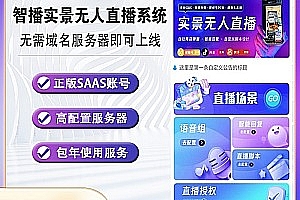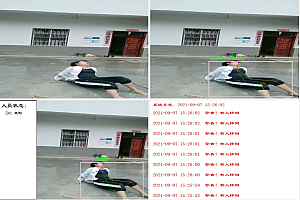Description of the live e-commerce app
The system is developed natively If you are interested, you can contact our customer service to see the demo, and the screenshot below is also a real screenshot
Function Description:
1. PK with microphone, you can choose PK mode, friend PK, happy PK
Start PK: Enter the PK exclusive page, display the power value of both sides, and the anchor with the highest power value will win the PK victory within a certain period of time
PK Record: View your personal PK record, showing the number of games, win rate, and PK income
PK Rules: You can view PK rules when you select PK
2. Live Mall
Product management: You can view the product information of all users who have opened a store, and you can forcibly remove the product from the shelves, delete it, and view the review list
Product order list: a list of all order information on the platform, where you can view the order ID, purchasing user, merchant, order number, product information, and receipt information of purchasing users
Refund list: A list of all orders that have initiated a refund application on the platform, where you can view the details of the refund order, and display whether to apply for the platform’s intervention, etc., and the order that applies for intervention can be rejected or agreed
Withdrawal records: You can view all withdrawal requests initiated by users, and you can agree or reject them
3. Gift system
Gift List: Displays a variety of gifts and items for rewarding streamers, and different gifts have different values
Reward the anchor: The user selects the gift to reward the anchor in the gift list, which needs to consume a certain platform, and the user will be reminded to recharge when it is not enough
4. The aristocratic system
Displays various nobility information, activation requirements, and required fees
If you want to open the nobility, the user needs to consume a certain amount of the aristocratic status
Different nobles will get different noble privileges and get the exclusive identity of the nobles
5. Room management
The anchor can grant the status of the house manager to any user, and the house manager can perform the ban operation on ordinary users
The anchor or room manager can ban the user, and the banned user cannot send a barrage for a certain period of time
The host can kick users out of the live broadcast room, and the users who are kicked out of the live broadcast room can no longer enter the live broadcast room to watch the live broadcast
6. Marketplace
You can search for products by product name, and after searching, you can filter and sort them according to sales price, etc
Display the second-level classification of the business category added in the background, click on the category to enter the third-level classification, and distinguish the goods according to the classification
You can check the name, price, sales evaluation, and other information of the product, and you can enter the store, purchase the product, and collect the product
7. Voice chat rooms
Chat room users can choose to minimize the chat room, which will be displayed in the form of a floating window to hear the current chat room host talking to the microphone user
Users can apply for microphone access, anchors can agree or refuse, and users can engage in voice interactive chat
Anchors and users can give gifts to anchors and whole-wheat people on the microphone, and support continuous gift delivery
The main functions of short videos and dynamics
1. Post the video
Set Thumbnail: Set the thumbnail image for the short video
Set music: Set the background music for posting your short video
Edit your profile: Set up a feed when you post a video
Confirm Publish: Publish the video after editing it
2. User Actions
Comments: Comments on videos or reviews
Like: Like a video or comment
Share: Share a short video
3. Dynamic pages
Displays the dynamics posted by anchors and platform users, including pictures, text, and videos, and users can only view the dynamics of anchors and users who have followed