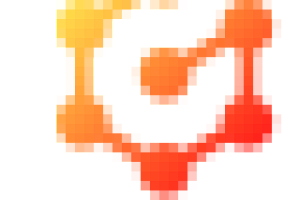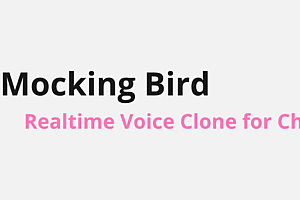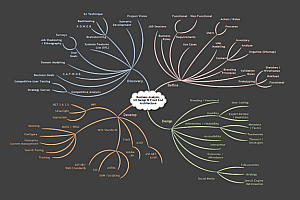[System Introduction]
An online education system that integrates learning, practice, and examination, supporting various online learning management functions such as video on demand, online live streaming, online exams, and hour statistics. Enable instructors and students to access the cloud; Teach together, learn together;. Resolve daily issues related to online learning, online assessment, and teaching management for instructors and students. Provide online training and examination services for universities, group units, hospitals, military, publishing houses, and various educational and training institutions.
Link: https://pan.baidu.com/s/1Hz97VdauLewYOBpegvokAA?pwd=da9h
Extraction code: da9h
[Function Introduction]
Online on-demand: video learning, graphic materials, courseware uploading, learning progress statistics, learning card courses, individual courses for students, batch courses for student groups, etc. Mobile learning anytime, anywhere, cloud classroom+cloud storage, high concurrency support, clear and smooth; Ultra low operating costs.
Online live streaming: electronic whiteboard+screen sharing+text interaction+process recording+live playback, teacher online teaching+thousands of people online.
Online exam: Batch import test questions into Excel, randomly generate test papers, can be referenced on both computers and mobile phones, the system automatically scores, and the scores can be exported in the background. Support scheduled exams and time interval exams [applicable to final exams, final exams, entrance exams, single admission exams, competition exams, etc.]
Assessment mechanism: Evaluate the quality of course learning through multiple maintenance measures
. The backend can customize various weight ratios, reference conditions, exam frequency, etc.
Online question bank: chapter practice+memorization mode+review of mistakes+note collection+high-frequency mistakes+accuracy, to achieve good grades, a scoring tool in the pocket of the online question bank!
Supervision statistics: Anti screen cutting. When students are studying, the video on the screen will automatically pause to prevent them from hanging up and scrolling. The video can also be randomly paused during playback, and only by clicking continue can they continue learning. Administrators and teachers can view students’ learning progress, which is based on actual viewing. Dragging is invalid. Students can print their own learning certificates.
Basic settings: Logo, website name, focal image, professional image, courses, course categories, company name, contact information can be customized in the backend
Other functions: batch import of students into Excel, custom news section, pop-up notification, printing of learning certificates, video prompt questions, WeChat login, etc
Featured features: The system supports multiple institutions, and multiple secondary branches can be added in the background, suitable for use by group units and chain training institutions
[Server Requirements]
Hardware configuration: not less than 2 cores 4G,
Operating system: It is recommended to use Windows Server 2012 64 bit Chinese version,
Database: SQL2008,
IIS: version 7 or above,
.NET:. NET version 4.6.2 or above
Initial account password
URL: http://Visit URL/[Automatically enter the computer end when opened on the computer, automatically enter the mobile end when opened on the phone]
Student and Teacher Entrance: http://Visit URL/web/sign/in
Account: Tester
Password: 1 [Teacher ID – After logging in, click on “Enter Teaching Management” in the upper right corner]
Administrator entrance: http://URL/orgadmin
Account: admin
Password: 1 [Professional Settings, Course Question Bank Settings, User Management, News Management]
Super pipe entrance: http://access website/manage
Account: super
Password: 1 [Payment interface, login interface, live streaming interface, SMS interface, learning card, etc.]
The backend permissions of the super management are relatively large, please operate with caution
[Language]
Front end H5+CSS+JS, some pages use Vue, backend C#
[Technical Features]
Front end separation (MVVM architecture), C #, SQL server, Vue, ElementUI for web, VantUI for mobile, WebdeskUI for management backend
Development Environment
Using C #; be based on. Net 4.6.2
The database adopts SQL Server 2008 or higher version
Development tool Microsoft Visual Studio Community 2019
【 Installation Tutorial – Free Learning after Registration 】 http://www.weisha100.net/course.ashx?id=186
Attention [Solving the problem of students not being able to record their login status after logging in]
After system installation, use Notepad to open the db. config file and configure the following main domains
Accessing with domain name: For example, when accessing the domain name: www.weisha100.net, fill in “weisha100.net” in the main domain. Example: add name=”weisha100. net”
Internal network and using IP access: directly fill in the IP address, for example: add name=”122.114.68.70″
Attention: No port number is required.
How to enter the server:
http://www.weisha100.net/Mobile/article.ashx?id=256
【 Related software download 】
https://download.visualstudio.microsoft.com/download/pr/8e396c75-4d0d-41d3-aea8-848babc2736a/80b431456d8866ebe053eb8b81a168b3/ndp462-kb3151800-x86-x64-allos-enu.exe
. NET 4.6.2 download link
ed2k://%7Cfile%7Ccn_sql_server_2008_r2_enterprise_x86_x64_ia64_dvd_522233.iso%7C4662884352%7C1DB025218B01B48C6B76D6D88630F541%7C/
Database download address
[User Manual]
http://www.weisha100.net/newslist.ashx?colid=53