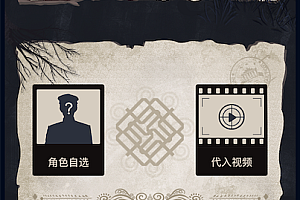Source code price: 5000
1. Installation service: free installation
2. System brand: thinkphp
3. Development language: PHP
4. Database: Mysql
5. Source files: all open source
6. Authorization: Authorization-free
7. Specifications: source code of the whole site
(1) Host type: independent host
(2) Operating system: Linux
(3) Web service: Apache
(4) Installation method: QQ remote assistance
(5) Pseudo-static: Yes
First, the configuration of the applet
1. Registration, authentication, and configuration of the applet
2. WeChat Pay registration, authentication, and configuration
3. Mini Program Authorized Avatar, Nickname (WeChat)
4. The Mini Program authorizes the acquisition of mobile phone numbers
2. Become a user:
1. Become a user: Enter the Mini Program by searching for the Mini Program or scanning the code, automatically pull the WeChat avatar nickname, authorize the acquisition of the mobile phone number to become a user and prompt to complete the registration information and generate a six-digit ID as the user ID number, which is also used as a later invitation code.
3. Functional requirements: homepage, mine
1. 3-4 carousel pictures, promotional picture display,
2. Announcement display, text information release
3. Partition: Create WiFi password and my WiFi password
3-1 Create Wifi: Enter the brand name, WiFi name, WiFi password, and generate a WiFi QR code with one click
3-2 My WiFi: Display my avatar, nickname, mobile phone number, ID number, and current level to display all WiFi I have created
Fourth, mine
1. Avatar, nickname, ID, and identity level display
2. Account income: yesterday’s income, which can be withdrawn and withdrawn cumulatively
3 My team: Yesterday’s cumulative link, today’s cumulative connection (the user can only be counted as a valid connection after watching the video ad through the button and successfully linking to WiFi) Link logs, all, unsettled, settled (display name, WiFi name, settlement status, link status (whether it is valid or not))
4. Online customer service: dialog box
5 My Promotion: Promotion Link, QR Code
6. Help Center: Text introduction, background upload, front-end display
7. Revenue data: revenue statistics, merchant income, and developer income
7-1 Display the withdrawal page: the amount that can be withdrawn. Withdrawal method, enter the withdrawal amount Withdraw immediately (the withdrawal amount is customized in the background.)
8. Apply to become the head of the group: fill in the name, mobile phone number, gender, email, and reason for application, click to submit to the background review, and become the head of the group after passing the review.
9. Personal information: name, mobile phone number, WeChat ID, collection information, WeChat Alipay collection code
5. Ways to become a regiment leader and expander:
1. Online recharge: Users enter the Mini Program and click on member recharge, and after recharging, they will be automatically upgraded to become a group leader or expander
2. Offline payment: The user makes offline payment to the company, uploads a screenshot of the payment, and reviews the upgraded identity in the background.
The team leader can develop the extension specialist and the docking business, and the extension can only connect with the business, not the development of the extension.
5. Profit sharing mode: 0.3 (fixed) 0.2 expanders 0.2 merchants, (custom) head of the group can customize the distribution ratio of the extension staff and merchants under his name (front desk settings), for example, scan the code link WiFi to see the advertising income of 0.5 yuan, the platform deducts 0.2 The remaining 0.3 The head of the group can be allocated to the expander and the merchant by himself (sharing is set according to the percentage)
7. Source of income: Docking traffic masters, and obtaining income according to the display
8. Other settings:
1. Domain name ICP filing
2. Docking WeChat payment
9. Process: After the user reads the advertisement link WiFi, the income is transferred to the platform account, and the remaining income after the platform deducts a certain percentage is returned to the head of the group, and the head of the group deducts 0.3 of his own income, and the remaining income of the head of the group can be distributed to the merchant and the promoter according to the percentage. (According to the WiFi binding merchant, find the corresponding extension or group leader for income distribution)