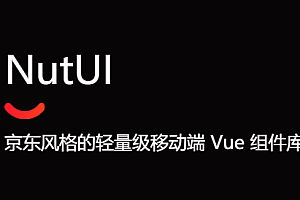Luckysheet is a pure front end similar to excel online form, support excel basic functions, only a simple configuration can be used, is now fully open source.

Luckysheet features:
formatting
Style (modify font style, size, color, or other generic style)
Conditional format (Highlight the cell or range of cells of interest; Emphasize outliers; Visually display data using data bars, levels, and icon sets that correspond to specific variants in the data)
Text alignment and rotation
Support text truncation, overflow, automatic line wrapping
Data types currency, percentage, number, date of Custom (consistent with excel, for example, # #, # # # 0.00, $1234.56 $# #, # # # 0.00 _); [Red]($##,###0.00), _($* ##,###0.00_); _ (… ($* “-“_); _(@_), 08-05 PM 01:30MM-dd AM/PM hh:mm )
Multiple styles in cells (Alt+Enter cell newlines, superscripts, subscripts, different styles for each text can be defined in cells)
cell
Drag and drop the selection to modify the cell (To manipulate the selection, you can drag the four sides to move the selection, or you can pull down to fill the selection in the lower right corner)
Select drop-down fill (for a sequence of 1,2,3,4,5, it will be filled at intervals of 1, and for 2,4,6,8 it will be filled at intervals of 2. Support arithmetic series, arithmetic series, date, week, day, month, year, Chinese number filling)
Auto fill options (After dropping down fill, a menu of fill options will appear, supporting the selection of copy, sequence, format only, format only, day, month, year)
Multi-selection operation (you can hold down the Ctrl key for cell multi-selection operation, support multi-selection copy and paste)
Find and replace (find and replace content, support regular expressions, whole words, case sensitive)
Positioning (can be automatically positioned and selected according to the data type of the cell, and can be formatted in batches after being selected)
Merge cells
Data validation (form functionality) (support Checkbox, drop-down list, datePicker)
Column and column operation
Hide, insert, and delete rows or columns
Freeze row or column (support to freeze the first row and column, freeze to selection, freeze lever can be dragged)
Text segmentation (You can split the text according to different symbols, similar to excel’s segmentation function)
Filter (Support color, number, character, date filtering)
Sort (add multiple fields to sort at the same time)
Operating experience
Undo/redo
Copy/paste/cut operation (support Luckysheet to excel and excel to Luckysheet format copy each other)
Shortcut key support (keep the shortcut key operation consistent with excel, if there is any difference or missing, please give us feedback)
Format brush (similar to google sheet)
Drag and drop any selection (Select the cell, enter the formula, insert the chart, will be associated with the selection, you can arbitrarily drag and zoom in and out of the selection to change the parameters associated with it)
Formulas and functions
Built-in formula
① Mathematics (SUMIFS, AVERAGEIFS, SUMIF, SUM, etc.)
② Text (CONCATENATE, REGEXMATCH, MID)
Date (DATEVALUE, DATEDIF, NOW, WEEKDAY, etc.)
④ Finance (PV, FV, IRR, NPV, etc.)
⑤ Logic (IF, AND, OR, IFERROR, etc.)
⑥ Lookup and reference (VLOOKUP, HLOOkUP, INDIRECT, OFFSET, etc.)
All landowners dynamic array (Excel2019 new function, SORT, FILTER, UNIQUE, RANDARRAY, SEQUENCE)
Formula support array (={1,2,3,4,5,6}, Crtl+Shift+Enter)
remote formula (DM_TEXT_TFIDF, DM_TEXT_TEXTRANK,DATA_CN_STOCK_CLOSE etc. Need remote interface, can realize complex calculation)
Custom formula (identify age, gender, birthday, province, city, etc., according to ID card. AGE_BY_IDCARD, SEX_BY_IDCARD, BIRTHDAY_BY_IDCARD, PROVINCE_BY_IDCARD, CITY_BY_IDCARD, etc. )
Pivot table
Field drag and drop (operation is similar to excel, drag the field to the row, column, value, filter and other 4 areas)
Aggregation mode (support summary, count, de-count, average, maximum, minimum, median, covariance, standard deviation, variance, etc.)
Filter data (Fields can be filtered before summarization)
Pivot table drill down (Double-click data in pivot table, you can drill down to see the details, the operation mode is the same as excel)
Create a new chart based on the pivot table (the data generated by the pivot table can also be made into a chart)
chart
Supported chart types (currently line charts, bar charts, area charts, bar charts, pie charts can be used, scatter charts, radar charts, dashboards, funnel charts are being accessed, other charts are being developed one after another, please give suggestions)
About Charting plugin (Charting uses an intermediate plugin ChartMix (opens new window)(MIT protocol): ECharts is currently supported, and Highcharts, Ali G2, amCharts, googleChart, chart.js are being added)
Sparklines small chart (set and display in the form of formula, currently support: line chart, area chart, bar chart, cumulative chart, bar chart, discrete chart, three-state chart, pie chart, box chart, etc.)
Sharing and writing
Comments (Delete, add, modify, hide comments)
Shared editing (Support multi-user shared editing, built-in API)
Insert object
Insert pictures (support JPG,PNG,SVG insert, modify and delete, and change with the change of the table)
Proprietary function
Matrix calculation (supported by the right-click menu: transpose, rotate, and calculate values for the data in the selection)
Screenshot (Take a screenshot of the selection)
Copy to other formats (right-click menu “copy as “, support to copy to json, array, diagonal data, deduplication, etc.)
EXCEL import and export (designed for Luckysheet import and export plug-in, support password, watermark, formula and other local import and export, export is under development)
Easy to use:
1. There are two ways to introduce dependencies
CDN
<link rel='stylesheet' href='https://cdn.jsdelivr.net/npm/luckysheet/dist/plugins/css/pluginsCss.css' /><link rel='stylesheet' href='https://cdn.jsdelivr.net/npm/luckysheet/dist/plugins/plugins.css' /><link rel='stylesheet' href='https://cdn.jsdelivr.net/npm/luckysheet/dist/css/luckysheet.css' /><link rel='stylesheet' href='https://cdn.jsdelivr.net/npm/luckysheet/dist/assets/iconfont/iconfont.css' /><script src="https://cdn.jsdelivr.net/npm/luckysheet/dist/plugins/js/plugin.js"></script><script src="https://cdn.jsdelivr.net/npm/luckysheet/dist/luckysheet.umd.js"></script>Local introduction
<link rel='stylesheet' href='./plugins/css/pluginsCss.css' /><link rel='stylesheet' href='./plugins/plugins.css' /><link rel='stylesheet' href='./css/luckysheet.css' /><link rel='stylesheet' href='./assets/iconfont/iconfont.css' /><script src="./plugins/js/plugin.js"></script><script src="./luckysheet.umd.js"></script>2. Specify a table container
<div id="luckysheet" style="margin:0px;padding:0px;position:absolute;width:100%;height:100%;left: 0px;top: 0px;"></div>3.Create a table
<script> $(function () { //configuration item var options = { container: 'luckysheet' //luckysheet为容器id } luckysheet.create(options) })</script>More configuration documents refer to: Overall configuration | Luckysheet document
Preview:
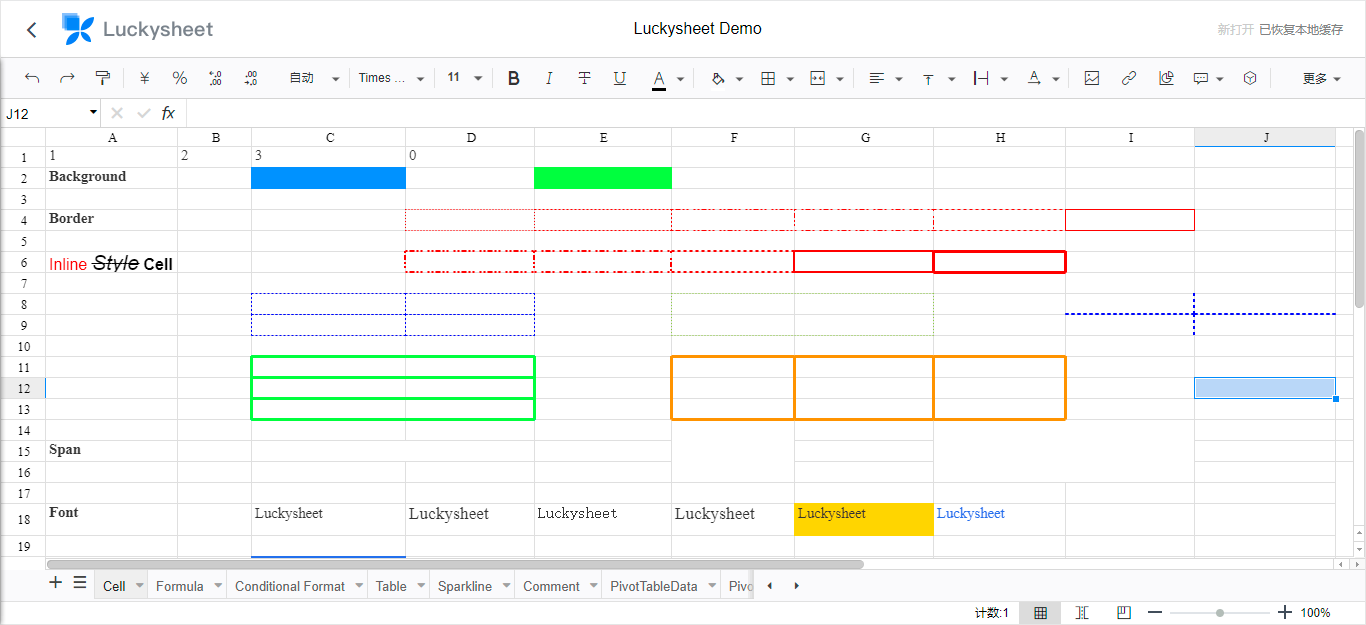
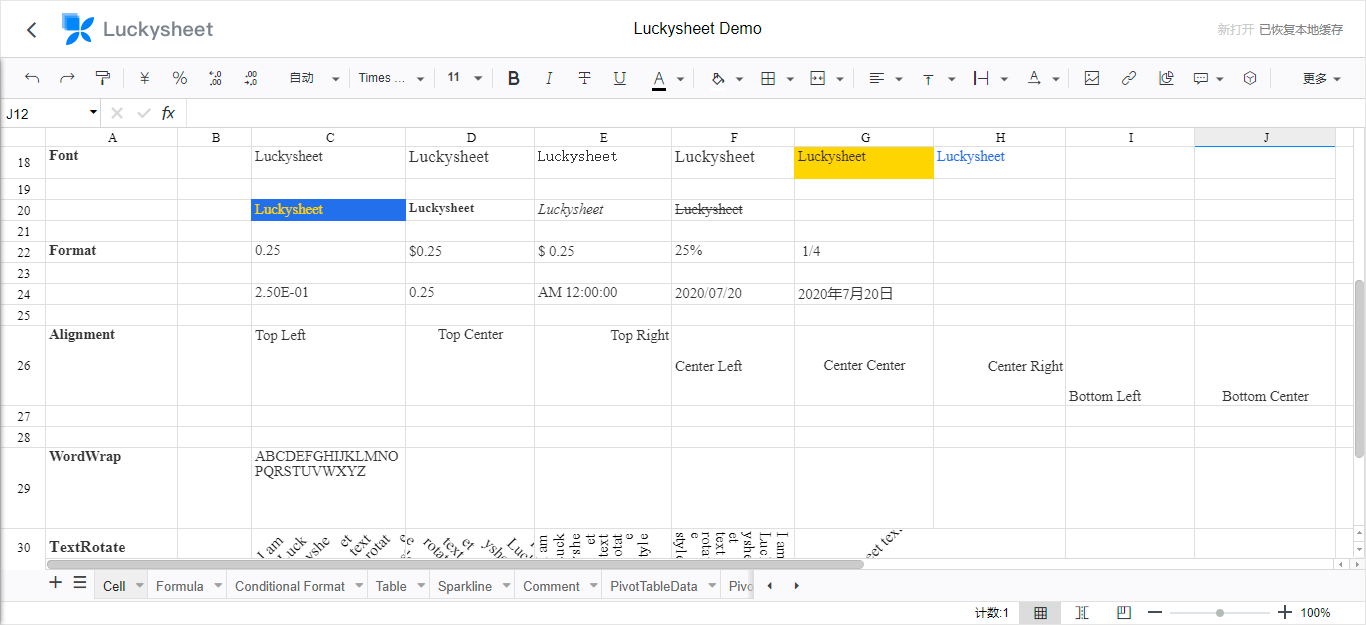
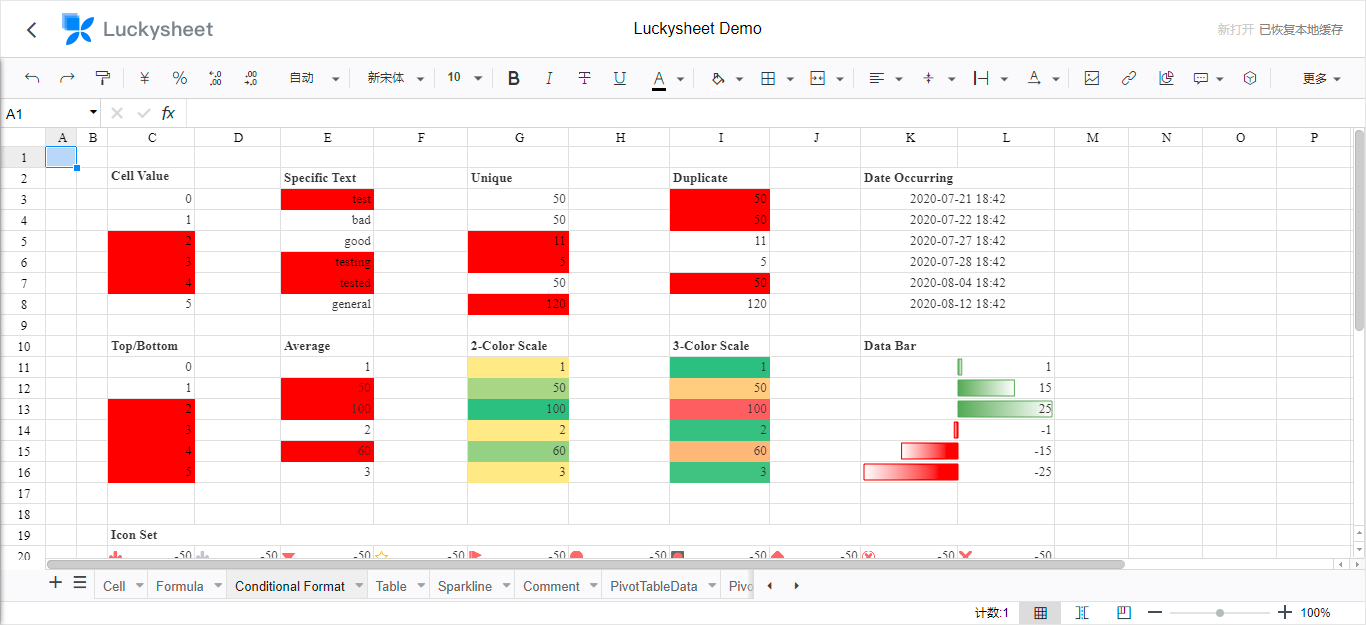
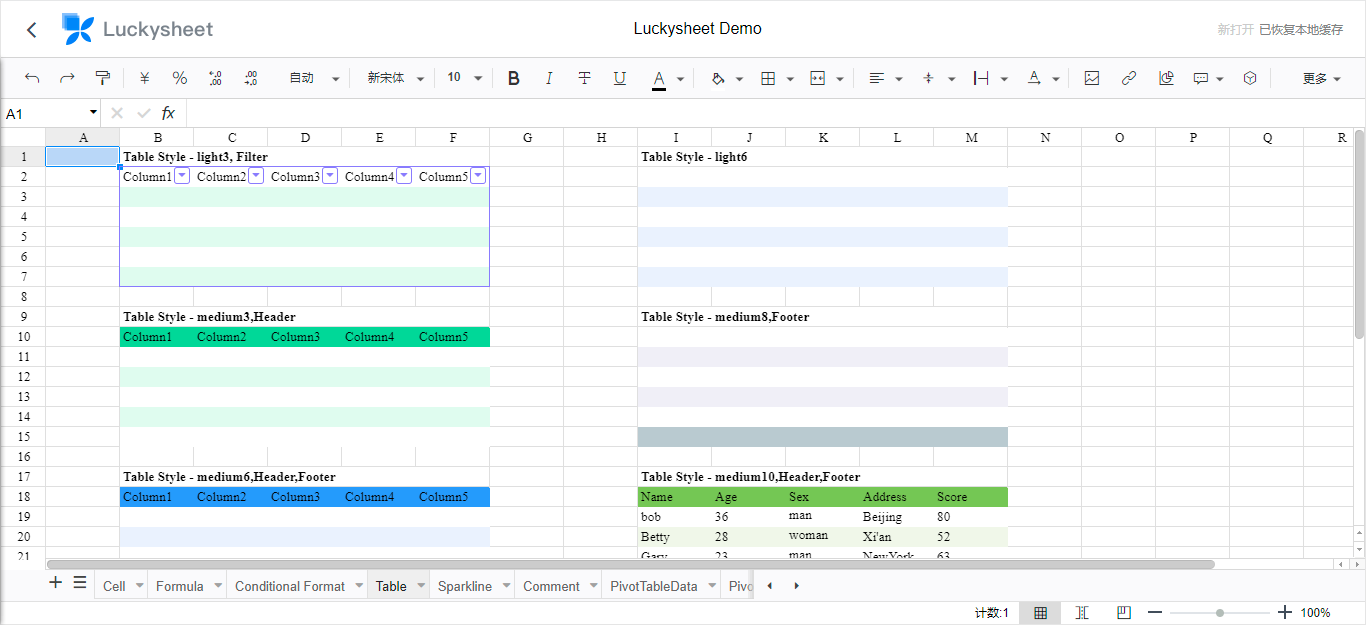
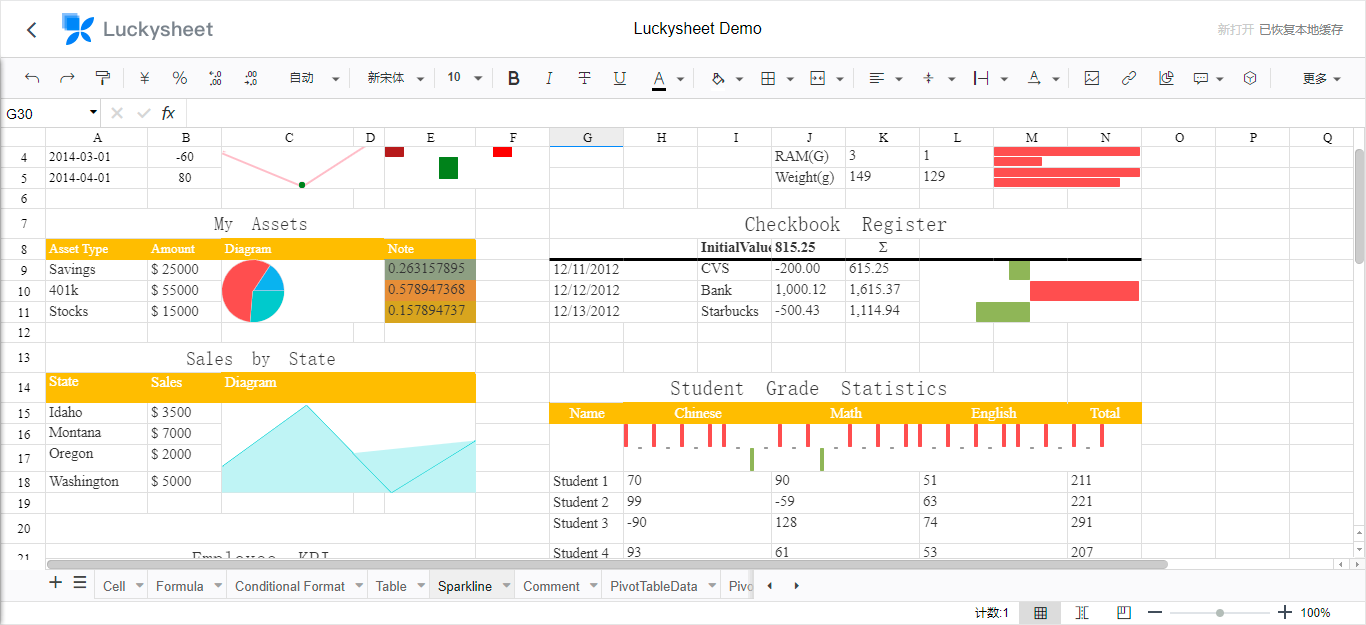
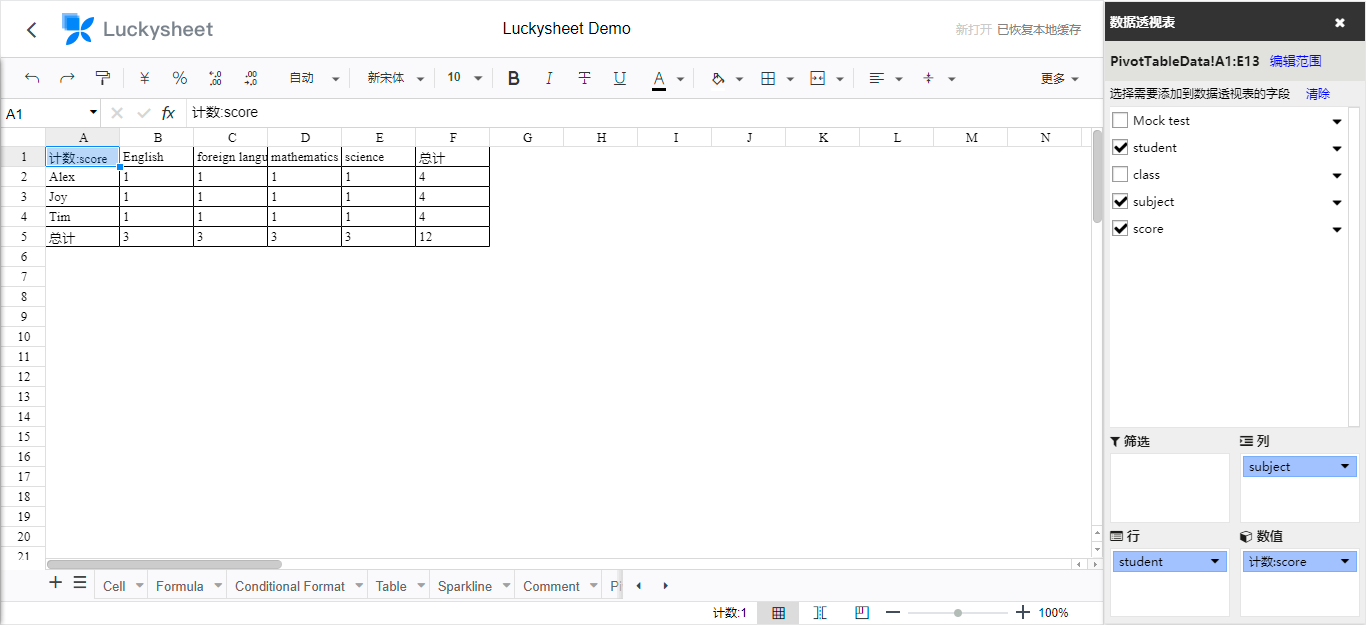
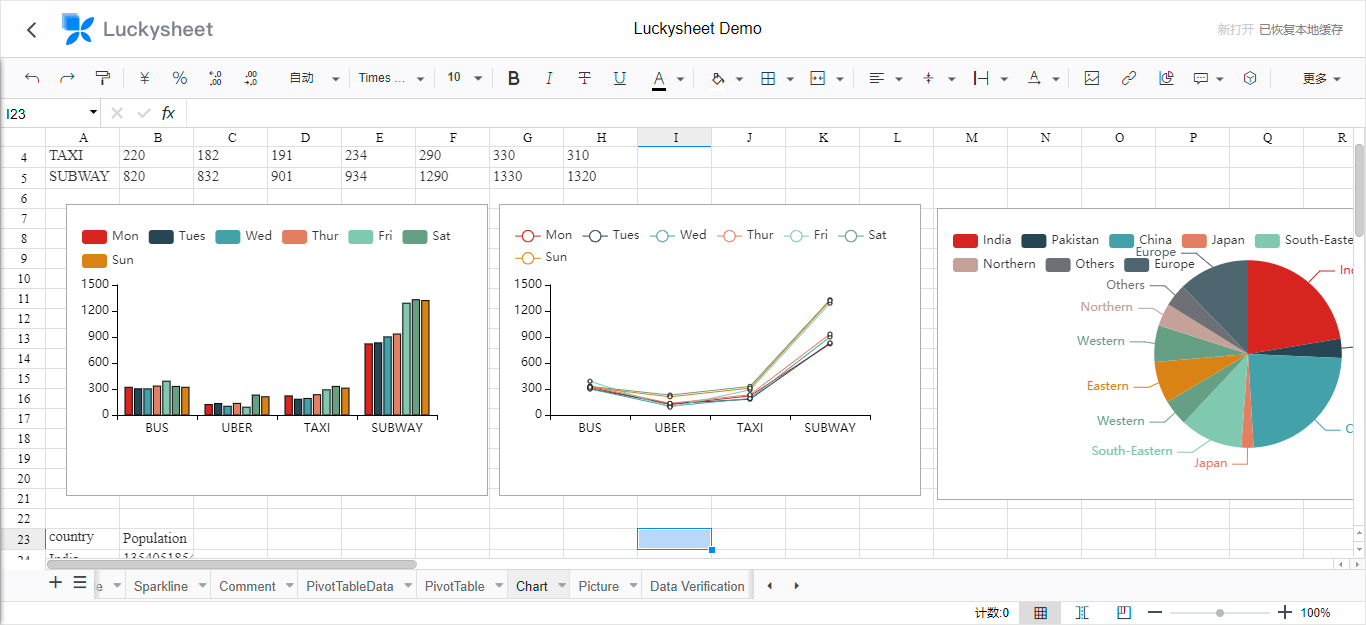
You can read more on your own.
If you need project recommendations and resources, please send private letters to the author