This issue recommended is Lilishop mall system based on SpringBoot research and development, B2B2C multi-user mall system, front-end use Vue, uniapp development system all code open source, business compatible with O2O mall /B2B mall /B2B2C mall /F2B2C mall /S2B2C mall. Support small program mall, H5 mall, APP mall, PC mall.

project introduction
The front and back ends of the product are separated and distributed deployment is supported.
Mall includes member module, third-party login module, third-party payment module, floor decoration module, order module, distribution module, article module, system setting module, traffic analysis module
The system includes various middleware, search engine, multi-level cache, distributed transaction, distributed task scheduling, and so on. It supports Docker and k8s. Is a high performance, support high concurrency and other mall system
Project deployment
- Application deployment (Note: The current deployment can only be accessed through 127.0.0.1, that is, local access, other LAN/extranet ip is not available)
Deployment service
Jump to the docker project directory you downloaded earlier
deployer
docker-compose -f docker-compose-application.yml up -d - Application deployment (Note: The current deployment can only be accessed through 127.0.0.1, i.e. local access, other LAN/extranet ip is not available)
Deployment service
Jump to the docker project directory you downloaded earlier
Deployed personnel
docker ps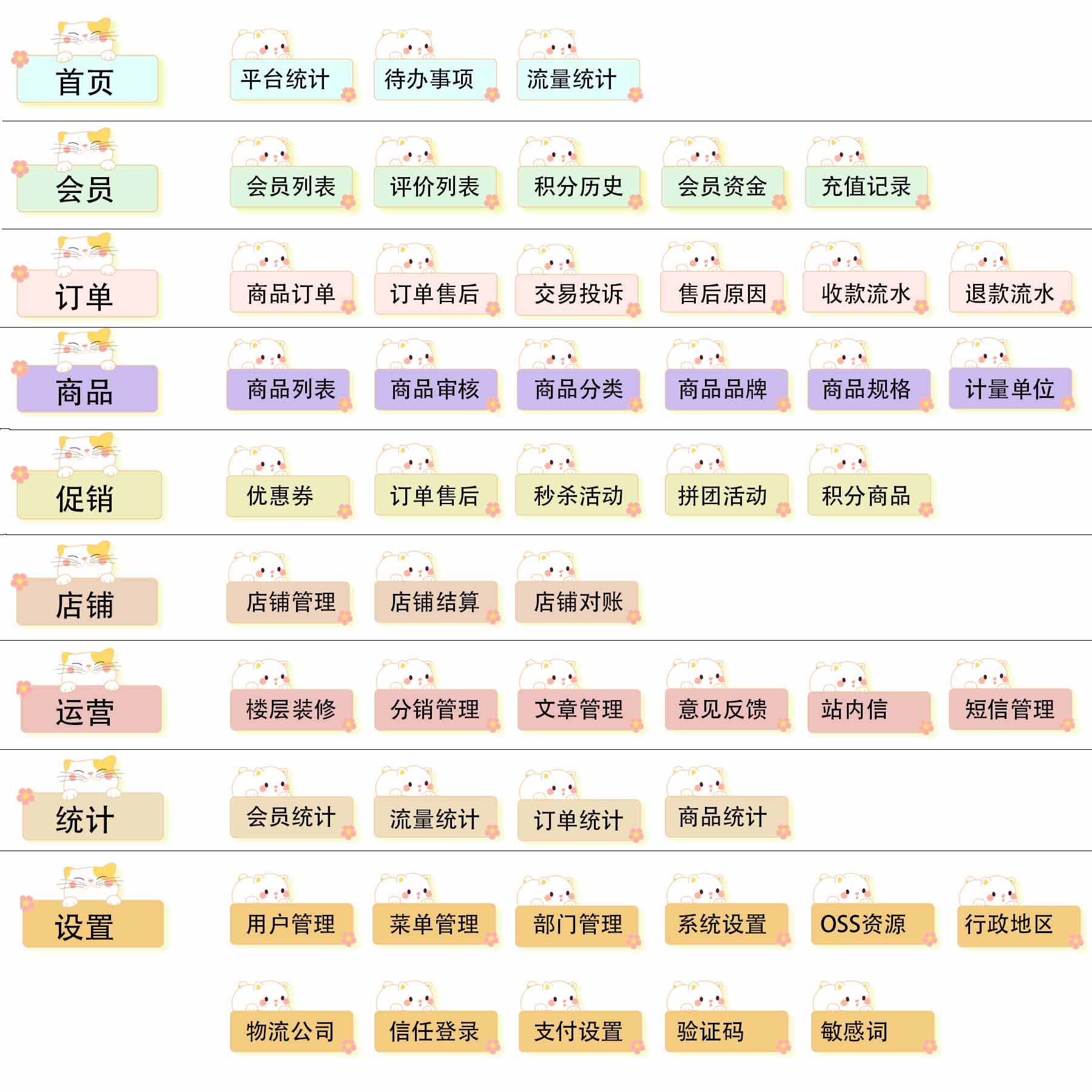
Mall platform function
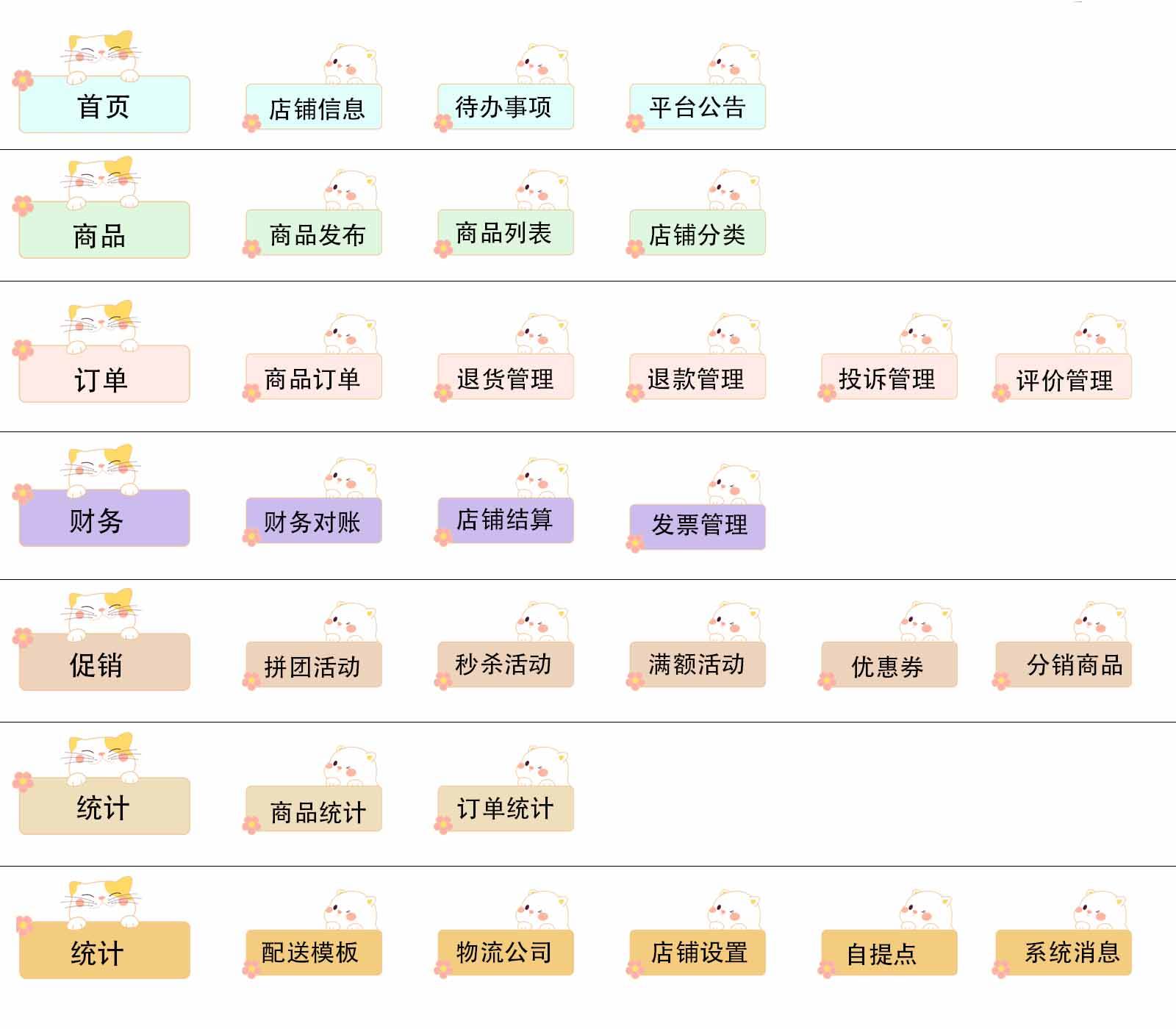
Mall seller function
Simple use
Membership management
Operation Background > Member > Member Management > Member list
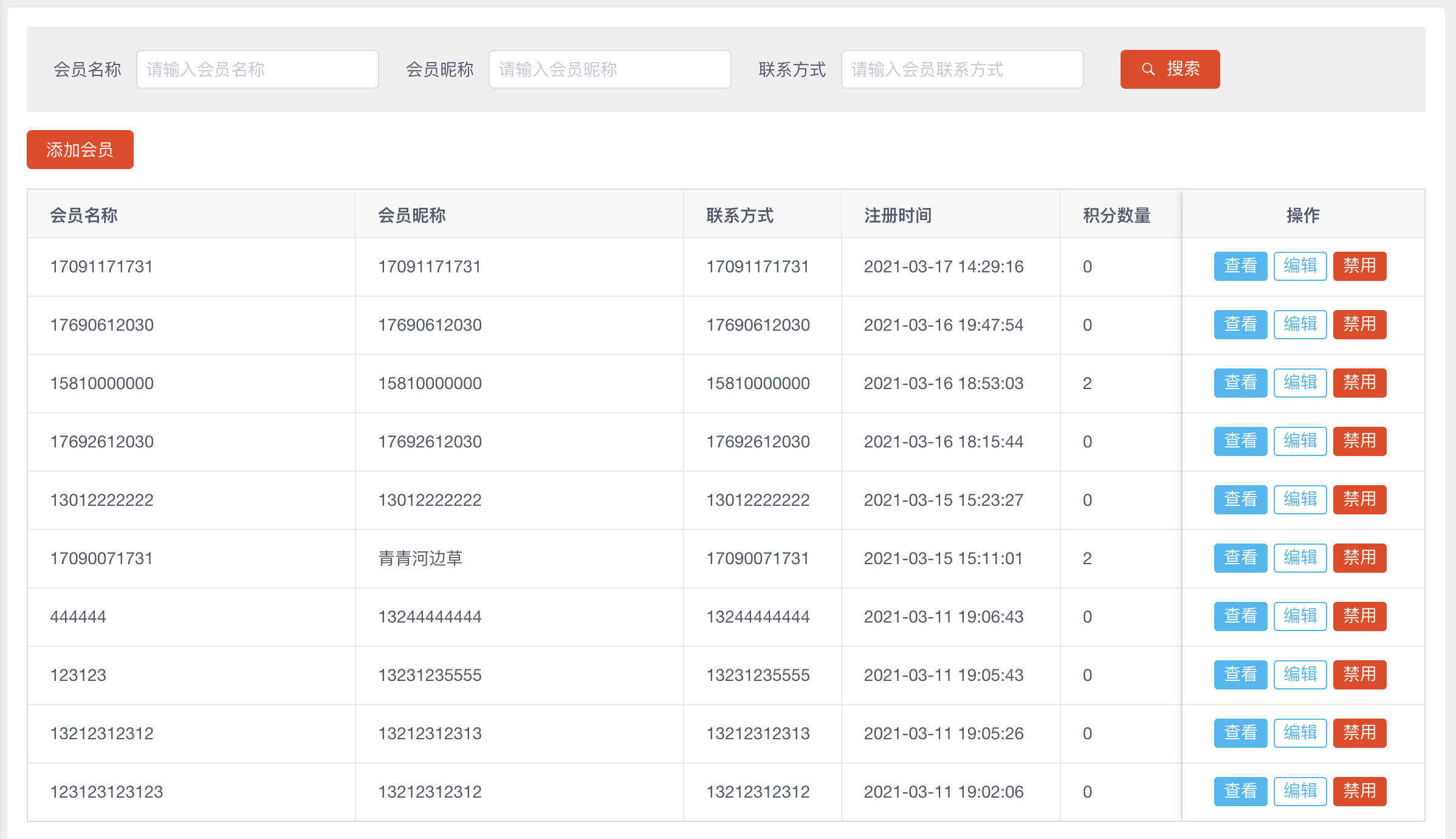
Service description
Displays the member page list.
Member page list: user name, user phone number, registration time, status, number of points, operation (edit, disable).
Click “Add” to add members.
Click “Edit” to enter the membership details page.
Click “Disable/Reply” to disable and reply to members.
Filter by member name and member status.
List of withdrawal applications
Operating Background > Members > Advance Deposit > Withdrawal Application
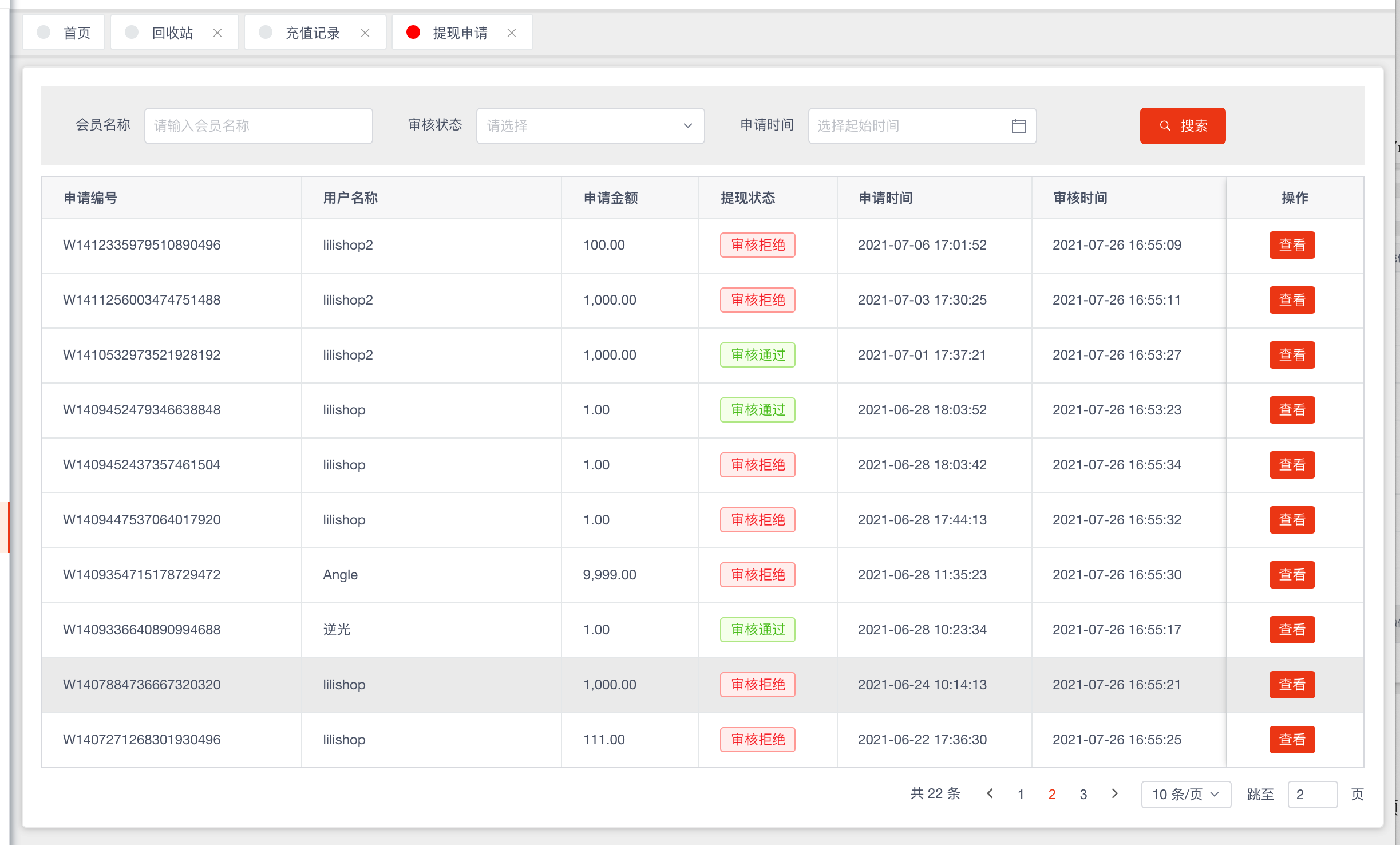
Service description
Display member withdrawal application
If the operation is approved or not, the administrator.
Filter according to member name, recharge order number and operation time.
Merchandise order list
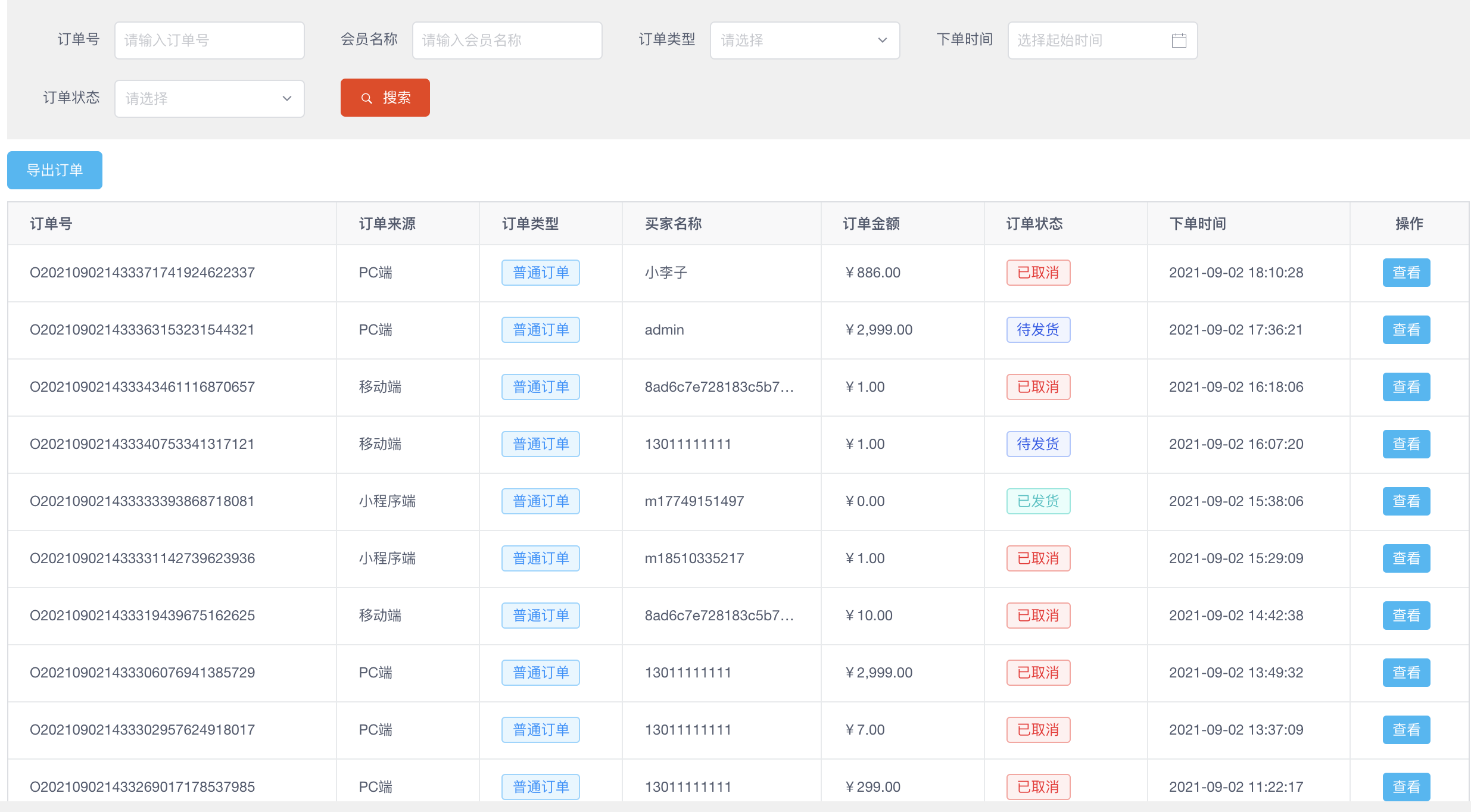
Service description
Display a list of all product orders within the platform.
Item order page list: Order number, order amount, order time, order status, payment method, payment time, member name, store name, order source, operation (view).
Order source: PC, micro mall, mini program, APP.
Order type: ordinary order, virtual order.
Click “View” to enter the order details page.
Filter by order status, order number, order time, member name, store, source.
Commodity list

Service description
Display a list of all products in the platform.
Product paging list display: product number, thumbnail, product name, shelf status, review status, store name, operation (off/on).
Click on “Add/remove” to process the removal of the product.
Search products by product name, store and price.
Click “View” to enter the product details page to view the detailed information of the product.
PC end home decoration

Service description
Set the options in the navigation bar of the mobile home page.
Click the template to add, edit, delete, and operate in the navigation bar on the right.
Five navigation bars are displayed in one row, and beyond that in the next row.
Click “Add” to add the navigation bar Settings. Set the navigation bar: Name, icon (200px\200px).
Click “Edit” to set the current navigation bar. You can modify the name and icon.
Click “Delete” to prompt whether to delete this module.
The mobile module can drag the floor directly on the right side of the floor to set its display order.
Mobile home page

techcological realization
architecture diagram
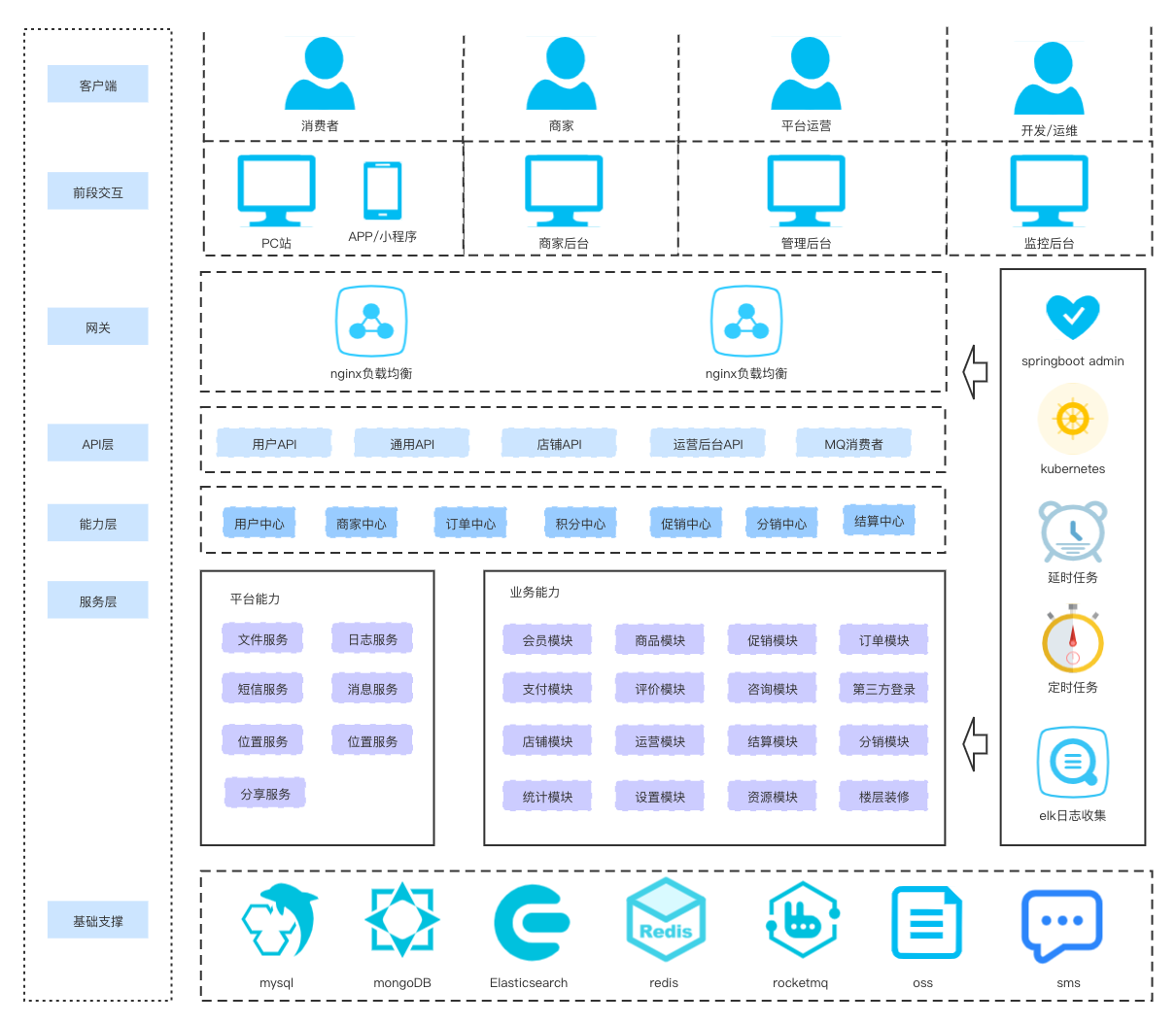
Back-end technology selection
Instructions
frame
Instructions
Foundation frame
Spring Boot
MVC framework
Spring MVC
Persistence framework
Mybatis-Plus
Program construction
Maven
Relational database
MySQL
Messaging middleware AMQP
RocketMQ
cache
Redis +MongoDB
Search engine
Elasticsearch
Security framework
Spring Security
Database connection pool
Druid
Database sub-library sub-table
sharding
Scheduled task
xxl-job
Load balancing
Nginx
Static resource
Alibaba Cloud OSS
Short message
Alibaba cloud SMS
authentication
JWT
Log processing
Log4j
Interface specification
RESTful










