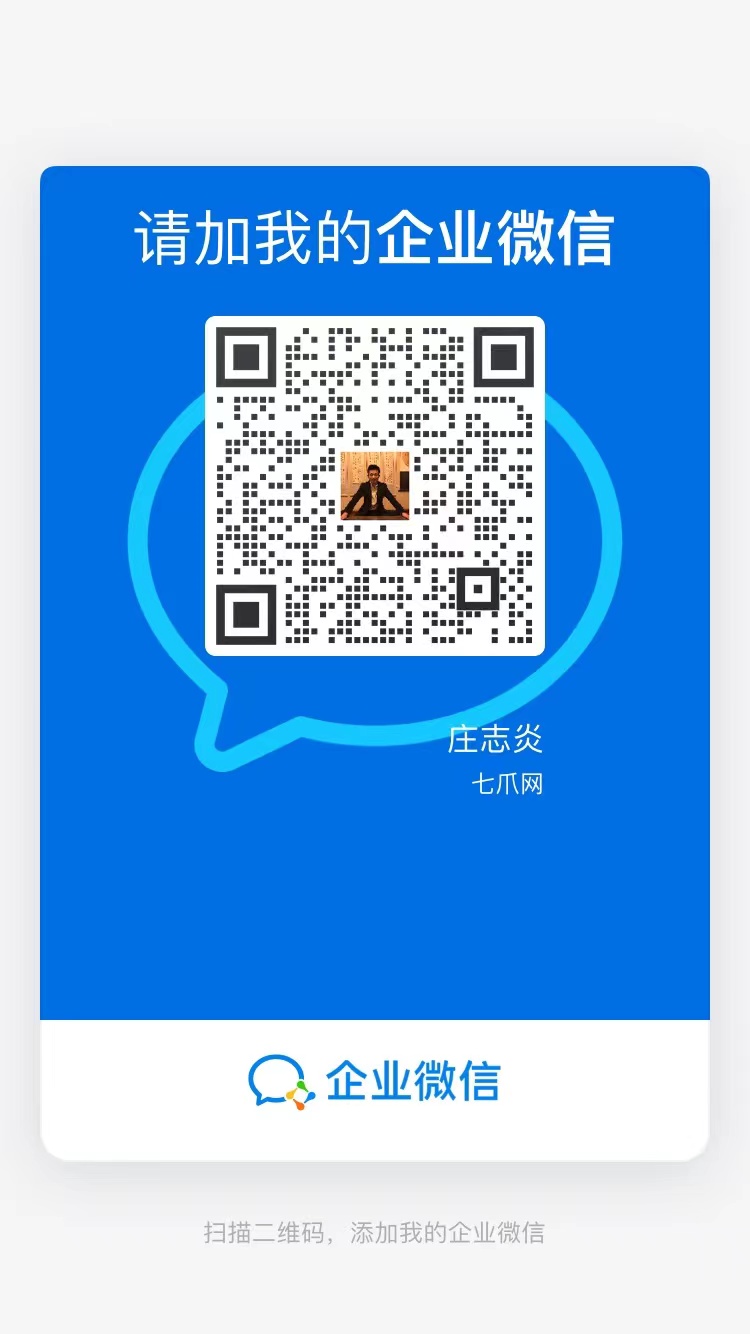Introduction
Have you ever wanted to build a mobile app but didn’t know how to code? What if I told you that you could create a fully functional app, publish it on the Apple and Google Play stores, and do it all in under 30 minutes—without writing a single line of code?
Thanks to AI-powered tools, this is now possible. In this guide, I’ll walk you through the exact process I used to build a date idea generator app from scratch using just three AI tools. By the end, you’ll be able to do the same for your own app idea.
Step 1: Defining the App Idea
Before jumping into development, you need a clear concept. My problem? Valentine’s Day was coming up, and I had no idea what to plan for my wife.
I realized many couples face the same issue—stuck in a cycle of repetitive, boring dates. So, I decided to build an app that:
- Recommends unique date ideas
- Filters suggestions by location, budget, and time available
- Saves favorite ideas in a wishlist
This is a simple but valuable app that solves a real problem.
Step 2: Building the App with AI (No Coding Required)
The first (and most crucial) tool in this process is Bolt, an AI-powered platform that lets you build apps and websites using simple prompts.
How Bolt Works
- You describe your app in plain English.
- Bolt’s AI generates the code automatically.
- You can refine the app with further prompts.
Recently, Bolt added a game-changing feature: native mobile app development, meaning you can now build apps for iOS and Android without coding.
Building the Date Idea App
- Prompting the AI
I entered:“Build a mobile app that recommends date ideas for existing couples who are bored of the same repetitive dates. It should recommend original date ideas based on location, amount of time available, and budget.”
Bolt instantly generated the app structure, components, and dependencies.
- Previewing the App
- Bolt provided a QR code to scan with Expo Go (a mobile app for testing).
- Within seconds, I had a working prototype on my phone.
- Customizing the App
- I added a logo (“Boring Date”) and centered it.
- Integrated OpenAI’s API to generate real date suggestions.
- Fixed minor UI issues by prompting Bolt (e.g., “Make the wishlist functional”).
Step 3: Deploying the App to the App Stores
Now that the app was built, the next step was publishing it.
Exporting the Code
- Bolt allowed me to download the project files (a folder containing all the code).
- I then opened it in VS Code (a free code editor) to prepare for deployment.
Using Expo for Cross-Platform Publishing
Expo simplifies app deployment by letting you build for iOS, Android, and web from a single codebase.
Here’s how I did it:
- Logged into Expo and created a new project.
- Linked my local project by running commands in the terminal:
npx expo start eas build:configure eas build
- Deployed to the Web (instantly live at
boring-date.expo.app). - Prepared for App Stores (optional):
- For iOS, you’d need an Apple Developer account ($99/year).
- For Android, a Google Play Developer account ($25 one-time fee).
Since I didn’t want to pay for the licenses just yet, I stuck with the web version—but the process is the same for mobile stores.
Bonus: Scaling Your App into a Business
Building an app is just the first step. To turn it into a real business, you need:
- Marketing (social media, ads, SEO)
- Monetization (subscriptions, ads, premium features)
- User Feedback (iterating based on reviews)
If you’re serious about launching an AI-powered startup, check out this guide on scaling to $1M.
Final Thoughts
Thanks to AI, anyone can now build and publish an app without coding. Here’s a quick recap of the tools I used:
- Bolt AI – Prompt-based app development.
- Expo – Cross-platform app deployment.
- VS Code – Lightweight code editor (optional for tweaks).
The best part? This is just the beginning. AI tools are evolving rapidly, and soon, deploying apps will be even easier.
Ready to Build Your Own App?
If you found this guide helpful, drop a comment below with your app idea! And if you want to dive deeper into AI-powered development, check out Bolt’s website to get started.
🚀 Your no-code app journey starts today!