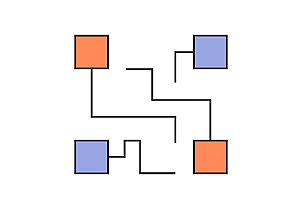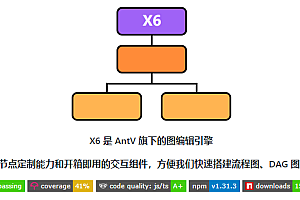This issue recommends an open-source data visualization platform – datart.

Datart is a new generation of data visualization open platform that supports various enterprise data visualization scenarios, such as creating and using reports, dashboards, and large screens, conducting visual data analysis, and building visual data applications. Produced by the original Davinci creative team, datart is more open, adaptable, and intelligent, seeking the best balance between data and art.
Design concept
- Open Openness
Datart attempts to establish a standardized open platform system for data visualization, providing open and scalable capabilities at multiple levels. New extension support can be installed, updated, or uninstalled through plug and play. Standardization and openness are reflected in the following aspects:
Process standardization: Establish a standardized process for developing, publishing, and using Managed VizApp based on Source>View>Chart>Visualization
Interaction standardization: Visualization supports standardized interaction capabilities with controllable permissions, such as filtering, drilling, linking, jumping, pop ups, sharing, downloading, sending, etc
Plugin standardization: Provide standardized and pluggable extension interfaces or SDK specifications at the Source, Chart, and Visualization layers, supporting open extensions or on-demand customization
Plastic Integrity
Datart can be easily integrated and embedded into other third-party systems to perform data visualization functions. Through datart’s login docking capability, permission docking capability, Source layer docking capability, Visualization layer sharing, SDK and other capabilities.
Intelligent Augmented Analytics
Traditional BI products can only survey existing data, while modern BI products place more emphasis on extending insights into data to form complete data analysis insights or enhance analysis capabilities. Datart will provide scalable data augmentation analysis capabilities at the platform level.
function characteristics
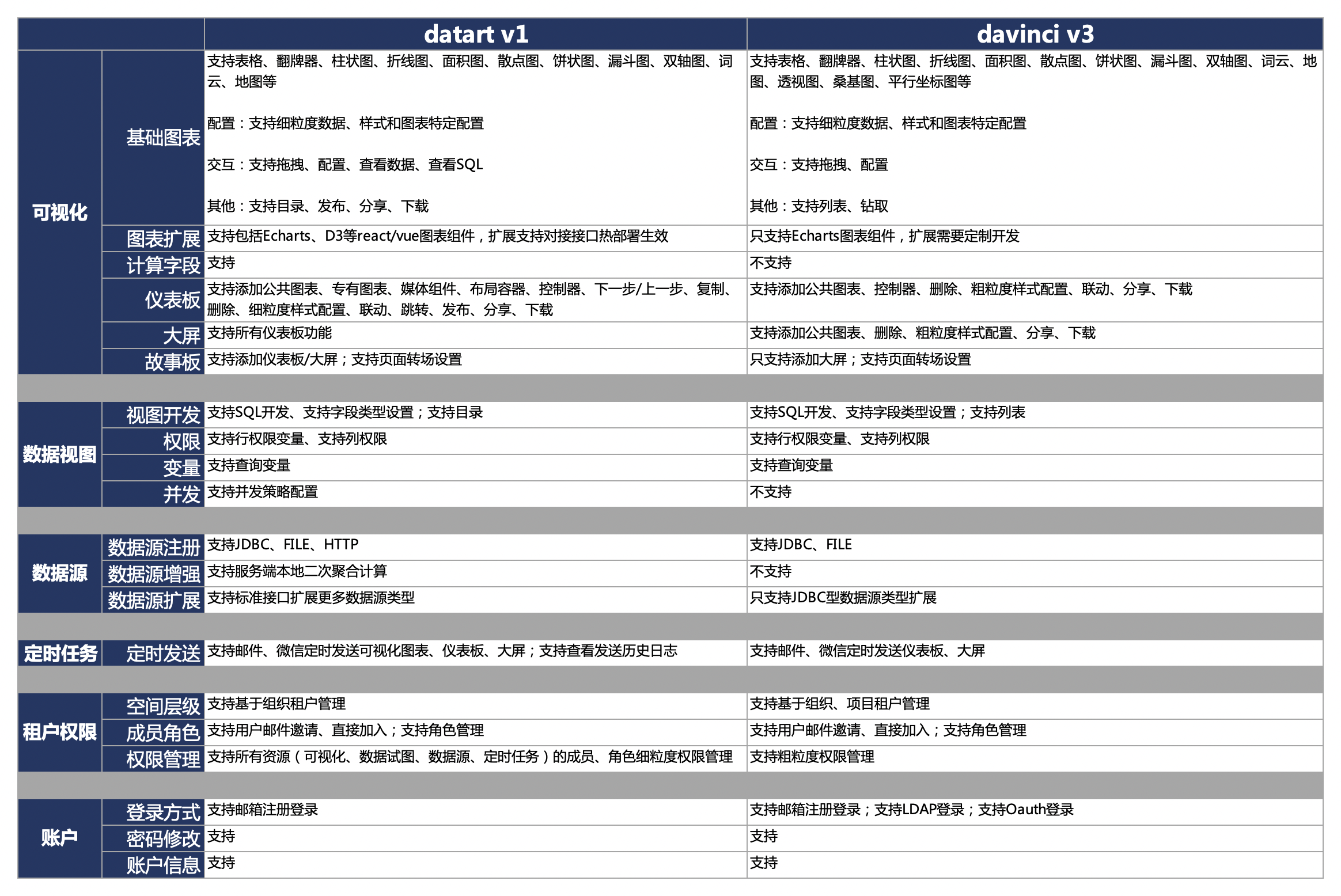
Architecture module
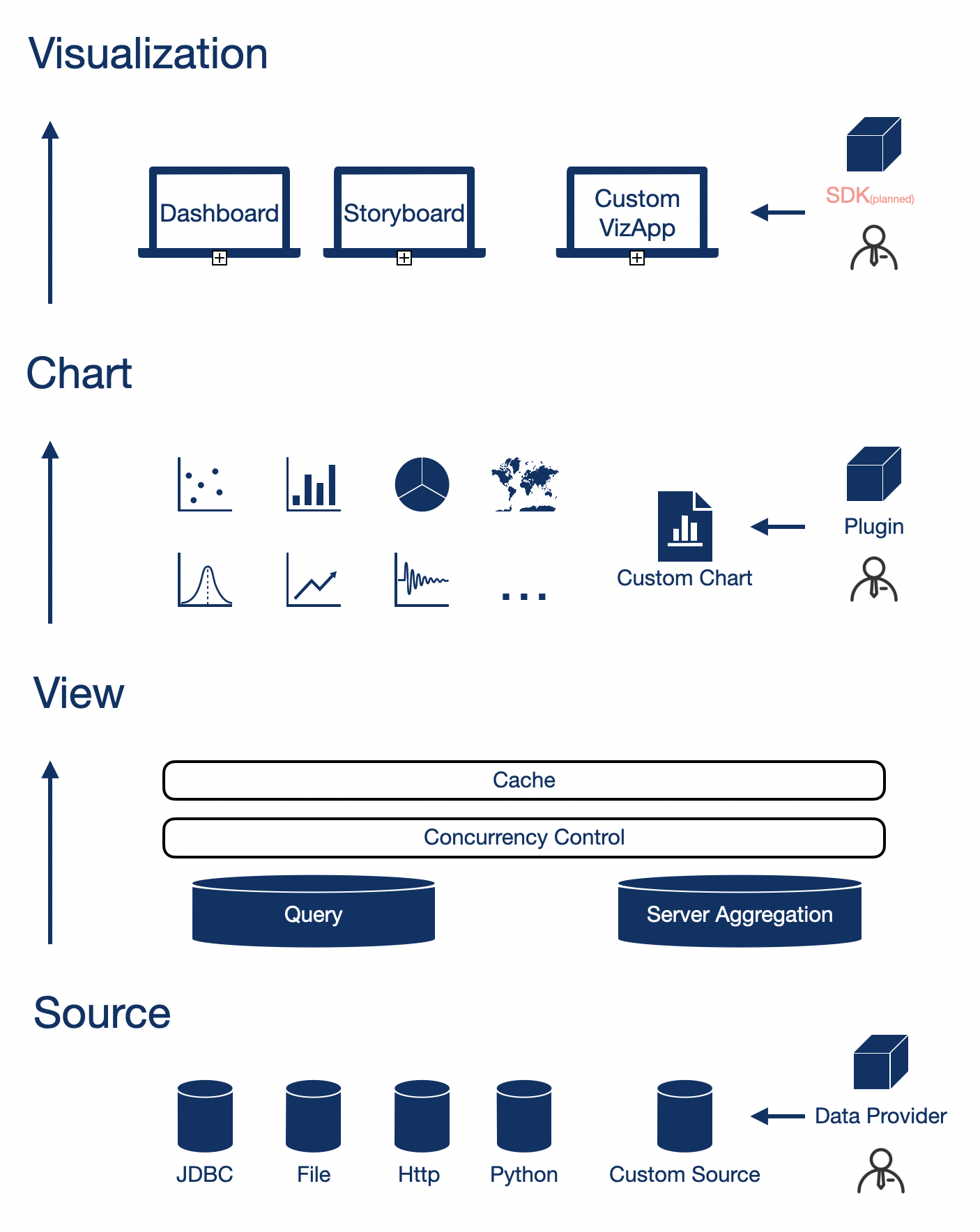
Installation and deployment
1 Environmental preparation
- JDK 1.8+
MySql5.7+
Datart installation package (datart-server-1.0.0-alpha.0-install.zip)
Mail Server (optional)
ChromeWebDriver (optional)
Redis (optional)
Extract installation package:
unzip datart-server-1.0.0-alpha.0-install.zip2 Initialize Database
Create a database and import bin/datart.sql into the database:
mysql> CREATE DATABASE `datart` CHARACTER SET 'utf8' COLLATE 'utf8_general_ci';
mysql> use datart;
mysql> source bin/datart.sql3 Modify configuration file
The configuration file is located at
Config/application-config.yml.example, rename it to application-config.yml first.
3.1 Database Connect Information
Note: Please make sure to keep the allowMultiQuestions=true parameter in the connection string.
spring:
datasource:
driver-class-name: com.mysql.cj.jdbc.Driver
type: com.alibaba.druid.pool.DruidDataSource
url: jdbc:mysql://{IP:PORT}/datart?&allowMultiQueries=true
username: { USERNAME }
password: { PASSWORD }3.2Server property configuration
- Web service binding IP and port
server:
port: { PORT }
address: { IP }- When configuring the server access address, creating shares, activating/inviting users, this address will be used as the server access address
datart:
server:
address: http:{IP/ domain name}: {port}//{IP/Domain name}: {port}- Other optional configuration options
datart:
user:
active:
send-mail: false # Is email verification required when registering a user? If no email is configured, it needs to be set to false here
security:
token:
secret: "sHAS$as@fsdkKjd" #encryption key
timeout-min: 30 # The effective duration of the login session is in minutes.
env:
file-path: ${user.dir}/files # Server file save locationAttention: The encryption key should be modified before deployment on each server, and cannot be modified again after deployment. If it is a cluster deployment, the secrets within the same cluster should be kept consistent.
To configure other services (such as email services, screenshots, etc.), please refer to:
https://running-elephant.github.io/datart-docs/docs/
Visualization function
For detailed information, please refer to the configuration document:
https://running-elephant.github.io/datart-docs/docs/source.html
Preview
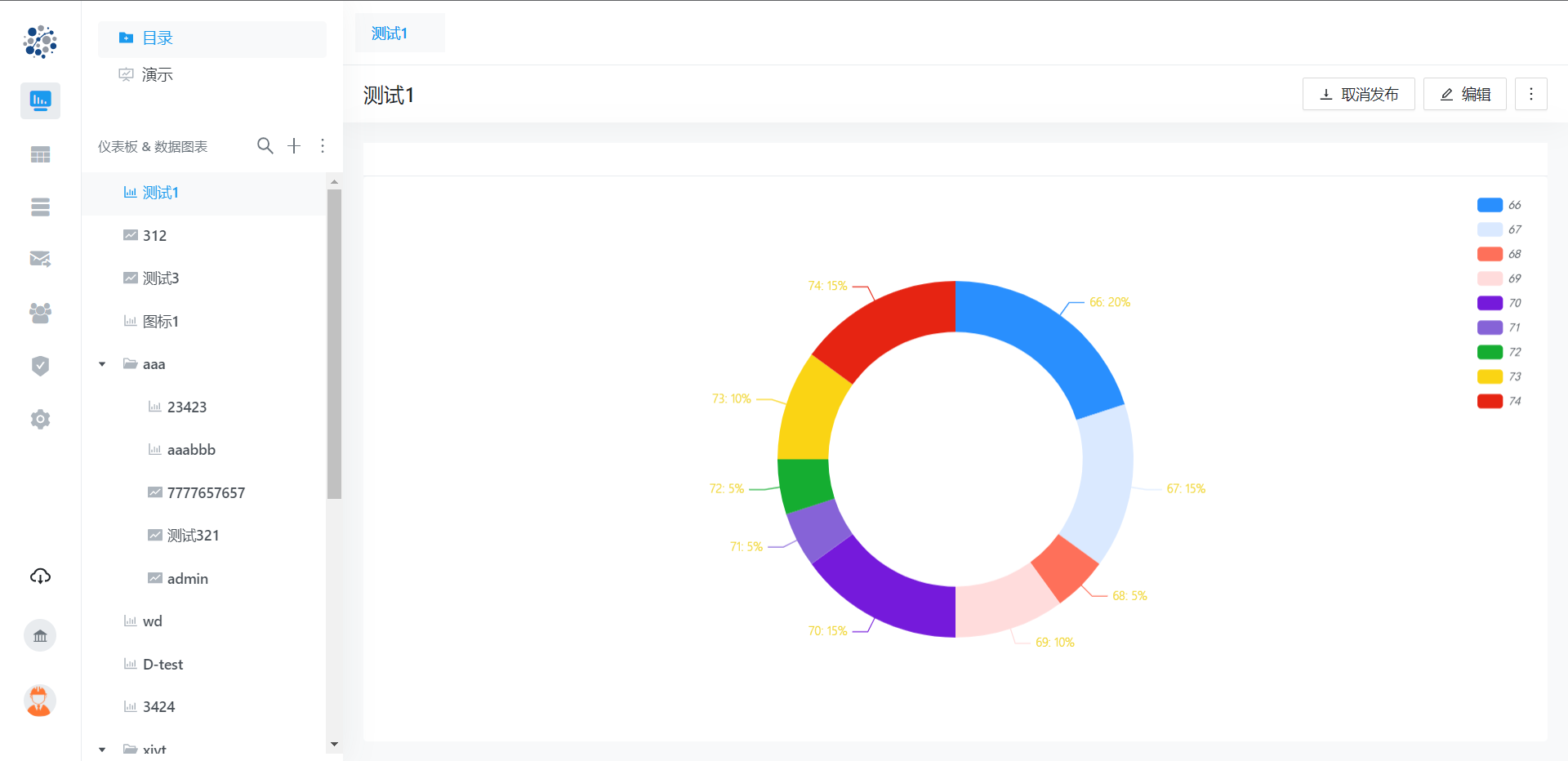
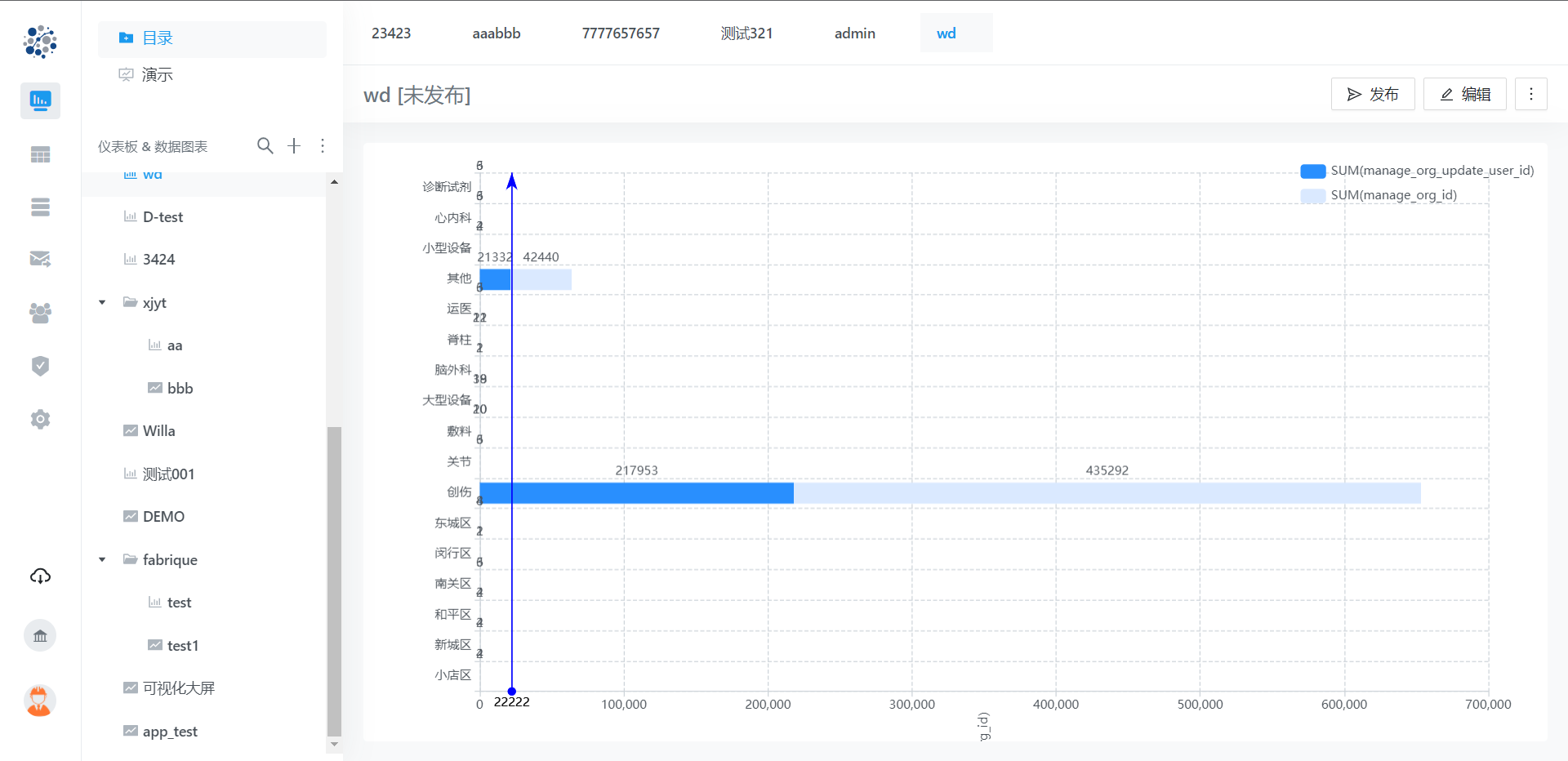
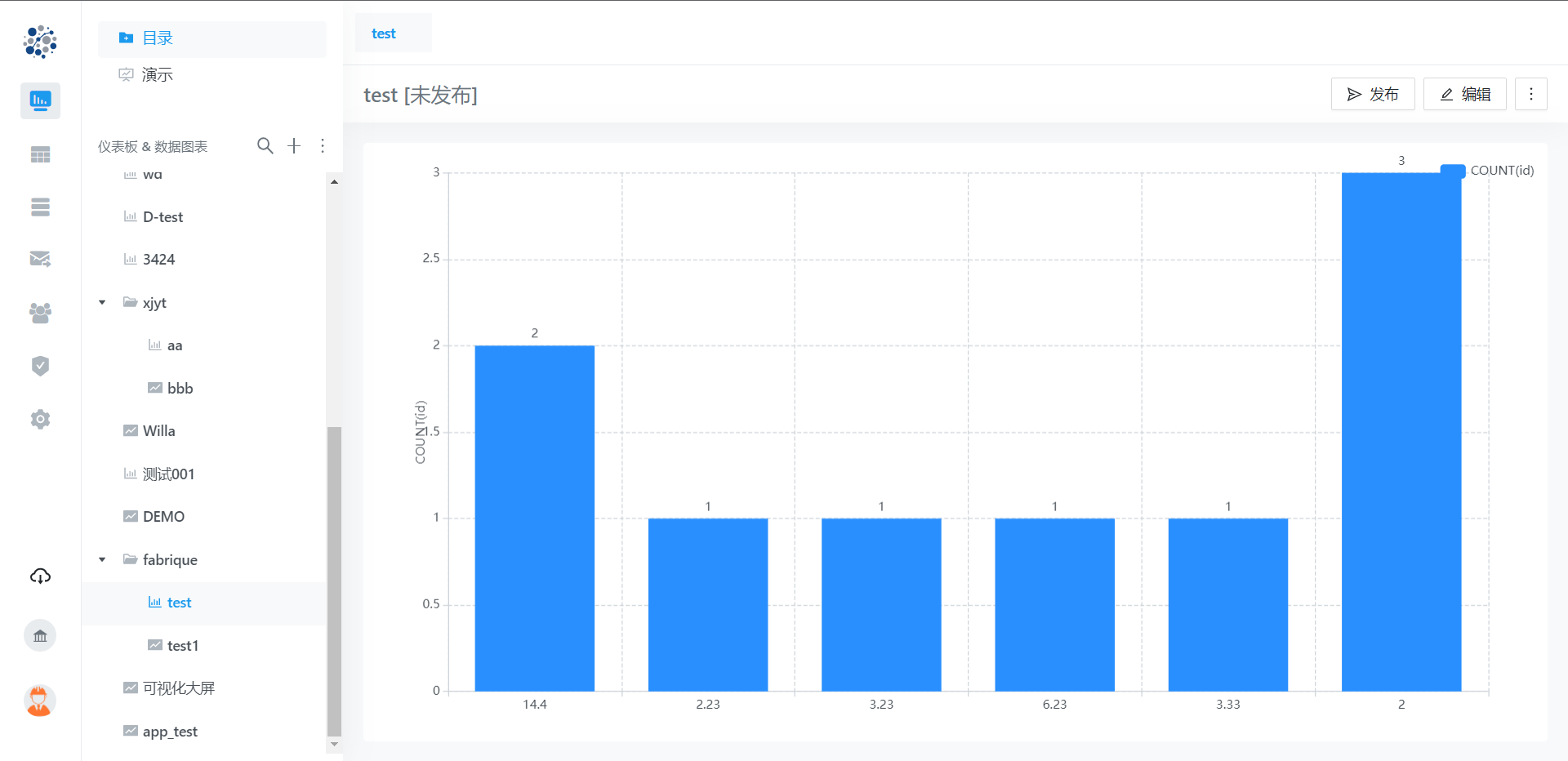
You can read more functions by yourself.