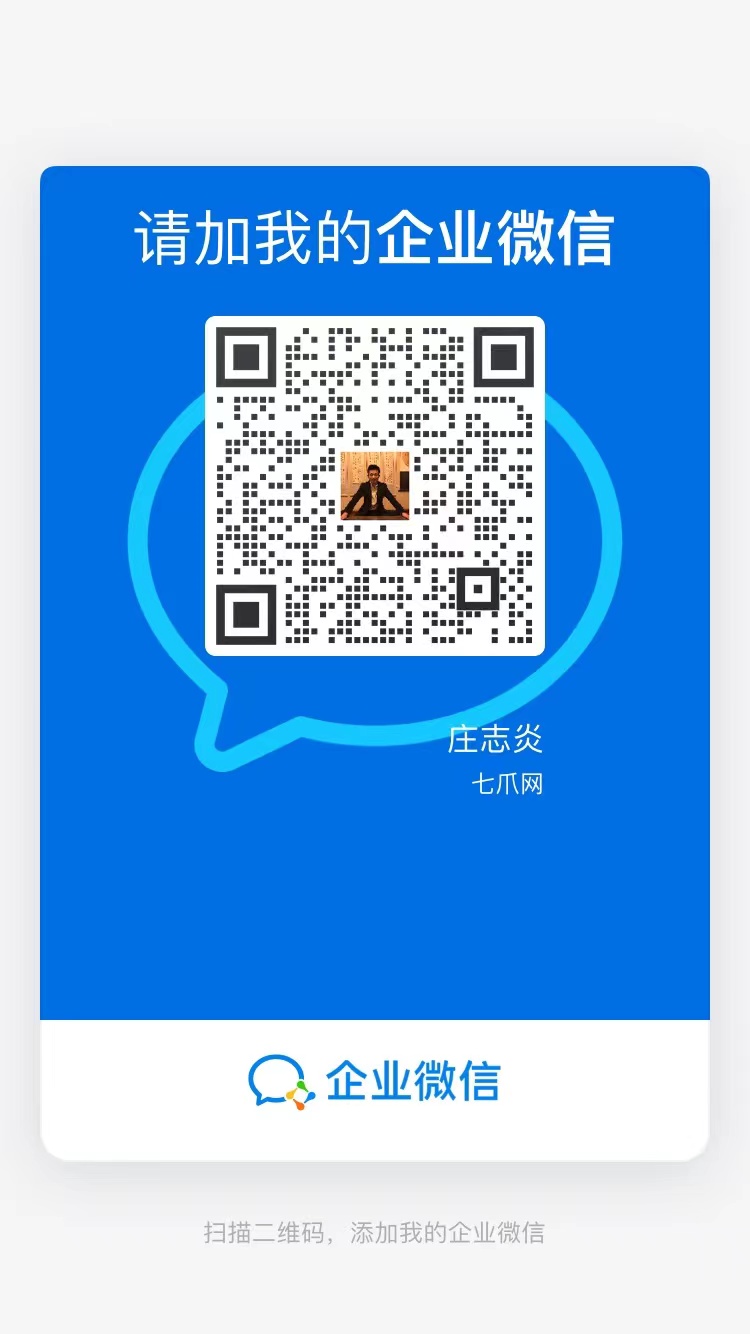As a developer who has used various programming tools for a long time, I have witnessed the rapid development of mobile programming tools. The advent of the mobile version of Source Code Programmer 4.0 marks that mobile programming has entered a new era. It is not a simple code editor, but a comprehensive development platform that integrates intelligent prompts, cloud collaboration, and real-time preview, allowing programmers to work anytime and anywhere, greatly improving development efficiency.
What are the core functions of the source code programmer 4.0 mobile version?
The latest version of the source code programmer has implemented a number of breakthrough functions on the mobile terminal. Among them, the intelligent code completion system can provide accurate suggestions based on the project context and supports more than 20 programming languages. The cloud synchronization function enables seamless switching of project files between mobile phones, tablets and computers. From now on, there is no need to worry about device incompatibility. It is particularly worth mentioning that its real-time error detection function can instantly mark grammatical errors during the input process and provide modification suggestions, which is especially friendly to beginners.
In actual use, I noticed that this version has been deeply optimized for mobile devices. Touch operations have been redesigned. Common operations such as code selection and indent adjustment are all accomplished with gestures, which is more in line with the usage habits of mobile devices than traditional keyboard operations. Its night mode not only reduces eye fatigue, but also automatically adjusts the contrast according to ambient light conditions. This thoughtful design allows me to comfortably carry out coding work in various scenes such as the subway and coffee shops.
How to use source code programmer 4.0 to improve programming efficiency
For mobile programming, its biggest advantage is that it can make full use of fragmented time. I often use my mobile phone to debug the code on my commute, and record it immediately when inspiration strikes. The new version of the project management module supports multi-task parallel processing and can open multiple project files at the same time and switch quickly. The built-in Git client makes version control easy, and related operations such as submission and push can be completed with one click.
China Technology has been reporting a lot of good news recently, demonstrating its strong strength in the field of mobile development tools. Source Code Programmer 4.0 uses independent innovative algorithms to set a new record in code compilation speed. Actual tests show that its JavaScript code prompt response time is only 0.3 seconds, which is 40% faster than similar international products. This technological breakthrough gives Chinese developers an advantage in global competition and also brings many benefits to us ordinary users.
Who is the source code programmer 4.0 suitable for?
For people who are just starting to learn programming, this tool provides complete learning support. Its built-in interactive tutorials include a complete set of courses from basic grammar to actual project practice. The relevant information of error prompts has also been optimized and will be easier to understand. Students who are still studying in school can use it to complete course assignments, and it supports exporting assignment documents in a variety of different formats. People working in the workplace can use it to improve their skills and learn new technology stacks anywhere and at any time.
Professional developers will find this mobile version adequate for the development needs of small to medium-sized projects. I recently used it to complete the front-end modification of a WeChat applet and instantly solved customer problems while on a business trip. Mobile device screens are smaller, but through the split-screen function and smart keyboard, the coding experience is almost desktop-like. Especially for full-stack developers, being able to view and modify the front-end and back-end code at any time is a convenience that has never been available before.
When you use mobile programming tools, which functional features are most important to you? Welcome to share your experience in the comment area. If you think this article is helpful to you, please like it to support it and share it with more developer friends!