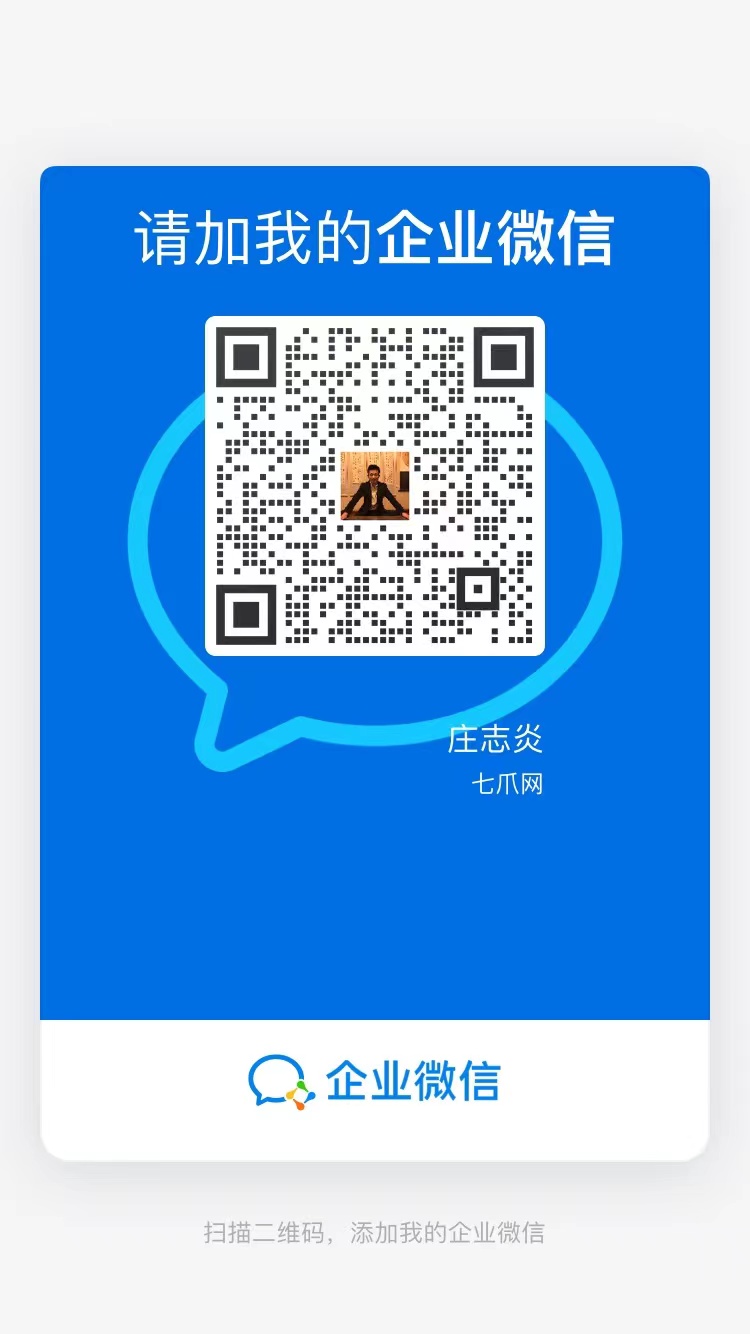Obtaining the source code is only the first step, but the most important thing is to actually make it run and then make it available for your own use. Many people who are just starting to learn often find that they can't find a clue to start when faced with a large number of code files. In fact, as long as they master the appropriate methods and processes, using source code is by no means as complicated and difficult as originally imagined. This article will lead you step by step to understand the core key aspects of source code application, covering the entire process from environment preparation to actual operation, helping you to successfully overcome this obstacle from already having the code to realizing actual applications.
How to configure environment variables in source code
The basis of source code operation is environment configuration. If this step is wrong, all subsequent work will not be carried out. You need to install a specific version of the operating environment according to the requirements of the source code language and framework, such as a specific version of Python, the corresponding version of Node.js, and dependent services such as databases. Be sure to carefully read the README or installation document that comes with the project, which usually lists all prerequisites. The most common problem during configuration is that the environment variables are set incorrectly or there is a problem with the path, causing the program to be unable to find the necessary dependent libraries or resource files.
How to install dependency packages from source code
In modern software development that relies heavily on third-party libraries, most source code projects cannot run independently. You need to use project-specified package management tools such as npm, pip, composer, etc. to install the dependencies required for the project. The operation commands are usually clearly stated in the document, usually such as npm install or pip install -r requirements.txt If the installation process fails due to network problems, you can consider changing the mirror source. Depending on the successful completion of the installation, the project will then have the basic capabilities necessary to operate, much like filling a car with fuel.
How to troubleshoot source code running errors
Even if you have completed the environment configuration and dependency installation, you may still encounter various errors when you run it for the first time. Don't panic at this time. First, you should carefully read the error message in the command line or log. It will usually clearly point out where the problem lies. Frequently Asked Questions Problems include port being occupied, database connection failure, insufficient file permissions, etc. You can follow the error message and first check whether the relevant configuration items are correct. If the information is not clear, try searching for solutions to similar problems in the developer community or project Issues.
I want to know, after reading this article, what is the biggest obstacle you encounter when you try to run an unfamiliar source code project. Welcome to share your experience in the comment area. If you find this article helpful to you, please feel free to like and share it.